A website does not simply win hearts right after being set up. It needs time and work. Furthermore, an established website needs continuous effort to keep up with dynamic visitors as time passes. This is why website management is so vital.
Website management involves every action necessary for the steady operation of your website. It involves security, data management, content, accessibility check, and overall optimization. A great site is a site that’s responsive and easy to browse.

What Is Website Management? What Are the Steps of It
Website management involves many activities and maintenance. Some should be done regularly, while others can be done weekly or monthly. It’s important to categorize the tasks and stick to that schedule. Here’s a list of website management tasks that you should do regularly.
1. Backup
I have a business owner friend who just wanted to change the font on his business website. He accidentally ended up deleting his website completely. And that remained shut until he could get a new website built. Please, ALWAYS keep a backup of your website.

Try to back your website up once every day. That way, if anything goes wrong, you can easily revert to the most recent backup and get going in no time. Also, try to save copies of WordPress and the database of your site daily.
2. Security
The internet is a delightfully amazing space. But its dark side is that there are threats here and there. With the rise of hackers and new malware every day, you cannot risk your website’s security. So you need to ensure that your site is safe out there.

The security issue is something you should always keep up to date. Hackers are always looking for holes to enter into the core of your website. So, it would be best if you did everything necessary to keep those holes shut on a regular basis.
3. Optimization
When you put content up on your website, it becomes bulkier day by day. Therefore, your site’s database needs to be optimized not to affect the page loading time. Optimizing the database also saves precious space and improves site data security.

Website data optimization works best with some special software. Luckily, there’s quite a handful of them in the market. If I were to choose three, I’d say EverSQL, SolarWinds, and Redgate.
4. Content Management
Suppose I visit your site for a week and finish checking your things out. And the next week, I find no new content on your site. This situation will leave me thinking your business is not serious. So always plan content for posting on your site. It keeps the website fresh.
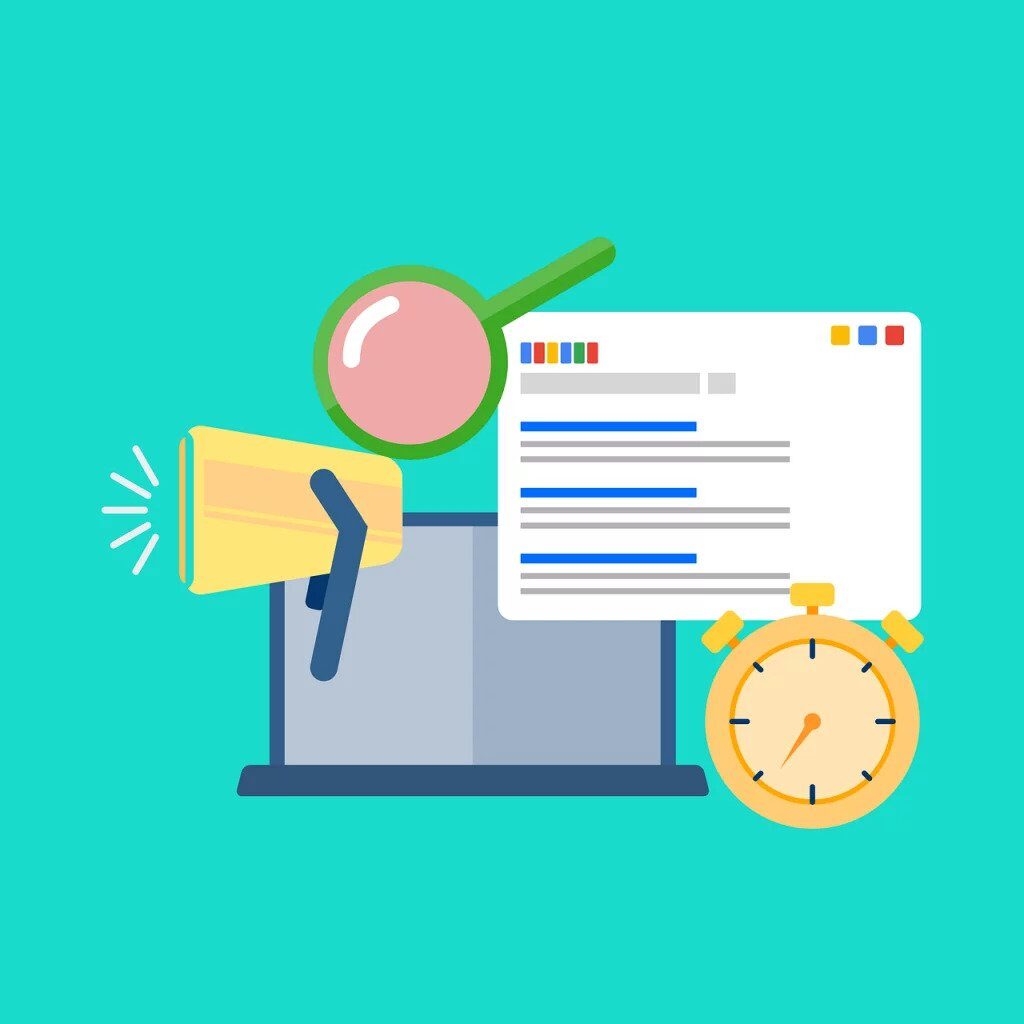
Content depends on what your site is about. In general, adding new blog posts and changing graphic elements from time to time helps. In addition, you should post an update about your business frequently so that the visitors know what they can get.
5. SEO Optimization
Website ranking depends a lot on Search Engine Optimization. Checking for trending keywords that work for you is necessary for website management. It would be better if you optimize everything at all levels. Your texts, tags, photos, videos, and everything should include appropriate keywords.

6. Accessibility Check
It’s important to test your website on various devices and browsers. Users will be accessing your site from smartphones alongside computers. And their browser choices are very dynamic.
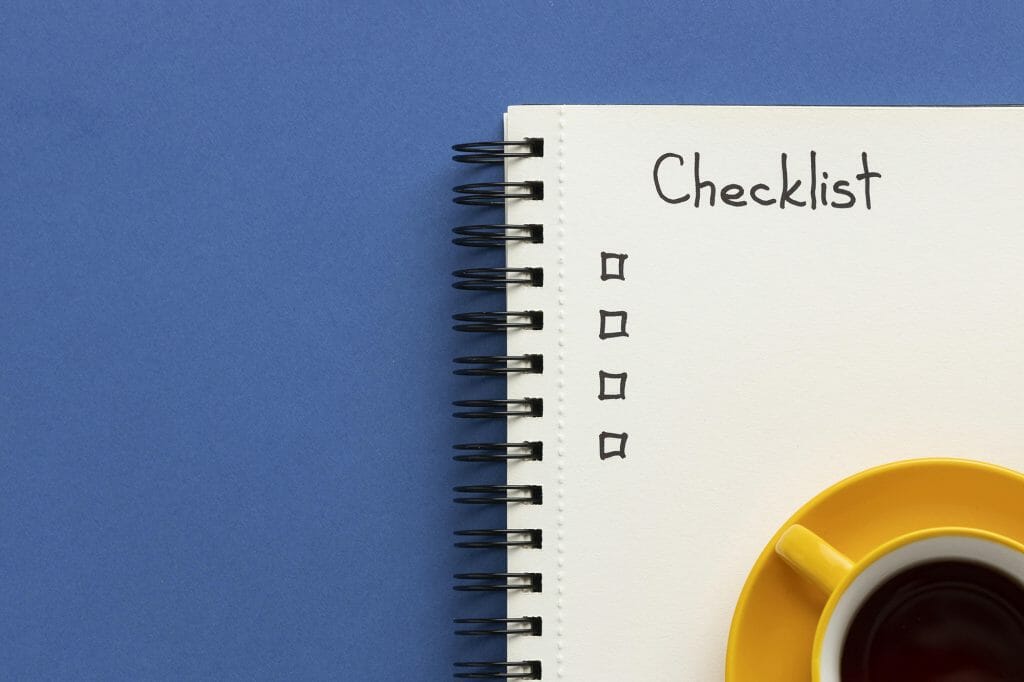
Always see how your site performs and looks on those different devices. And check if anything malfunctions on certain browsers. Also, look for areas to improve traffic handling. After all, that ad campaign you ran might bring in tons of visitors. Don’t lose them.
7. Feature Tests
Depending on the type, your site may contain various features and plugins. You should check those as part of website management to make sure nothing is broken. If you have forms, fill them up and submit them to see if they are being received.
If you have a contact area, use that and check if you are receiving the emails. And check the plugins you have. If something is wrong, fix that asap. Nobody likes a site with a broken feature.
Wrapping Up
Website management is a package containing tasks of various sizes. Most of it can be easily handled. But some areas can get pretty daunting. Especially when your business grows, more things add up. Successfully managing a website requires perseverance, skills, and regularity.
Almost all of the steps in website management are routine processes. So, it’ll be smarter if you make a schedule for performing those steps and strictly stick to that schedule. And if things seem too complicated, you can always hire agencies for a reasonable price.

One comment on “What Is Website Management and Why Do You Need It for Your Business”
Comments are closed.