No one wants to start a business and not have at least a small website to match. The internet has become a major driving force for small business’ growth, particularly when it comes to their websites. In fact, a successful small business starts with a small business website that tells the world what your company does and how you can help.
So if you’re a small business owner wondering how to make a small business website, keep reading. Fortunately, the information available to you in this article will help you get started on the right foot.

How To Make Your Small Business Website
Making a small business website can seem like a daunting task. There are so many questions that you will have to answer before it even begins: what kind of site do you want, design or HTML? What is the purpose of your site, and how will it help your clients? How much work will it be, and how much money are you willing to spend? Considering all these things, we’ll now show you the best steps to build a fully functional and personalizable website from scratch in under an hour.
1. Set The Goal Of Your Website
When you’re starting a new business website, it’s crucial to have such a website that reflects your brand and attracts customers. You should also consider the goals of your new site so you can fix what kind of features and functionality are needed.
Here are some questions to ask yourself:
What do I want my website to do?
How will the site reflect your brand?
What do I want it to look like?
What content do I want on my site?
Where will people find it?
What information do you want them to have when they visit?
Which features will help visitors get what they need?
Actually, the main thing in deciding on the goal of your new business website is to determine what it should accomplish for you. There are some crucial factors to consider when choosing the goal of your new business website. Some of these include:
- Your target audience
- What do you want to communicate?
- The purpose of the site
- Whether you want to sell products or services
2. Select A Website Builder
There are a number of website builders that you can choose from. However, it’s important to know what type of business you’re starting out with. If your business is going to be an e-commerce website, then you need to create an online store. When you’re starting a brick-and-mortar store, you’ll need a different kind of website.
Here are four things that every new business owner should consider when choosing their website builder:
Theme Design
Themes are the basis of your site design. They provide the underlying structure and framework for your site that makes it easy for search engines and visitors to find what they’re looking for quickly.
Customization
Your theme may have some customization options built in. But if not, you’ll have to look at third-party themes that allow for customizations such as changing colors and fonts, adding widgets, etc.
Page Builders
Page builders are great because they give you all the tools needed to create pages for your site within minutes by dragging and dropping pre-made blocks onto them rather than having to code everything yourself.
SEO Optimization
SEO optimization is crucial because it helps boost traffic from organic search results. That means, you’ll get more leads from potential customers.
Though you’ll find numerous website builders throughout the internet which offer these benefits, our best choices include:
- GoDaddy
- WordPress
- Squarespace
- Wix
- Weebly
3. Find A Web Host
Choosing a web host is one of the most important decisions you’ll make for your new business website. First, let’s take a look at the features of web hosts that exist and what these features can offer.
One-Click Applications
These are services where you simply click on an application, enter your details, and then start using the service immediately. One-click hosting allows you to get up and keep running quickly with minimal effort or knowledge required to set up your site on the web.
Multi-Server Packages
This type of hosting means that there are many servers available to clients instead of just one server per package. This can be beneficial if your site has many users or visitors, as it will help increase performance and reduce downtime.
Free Domain Name Registration
Some companies offer free domain names with their hosting packages so that customers don’t have to pay extra when they purchase their packages. This can be beneficial because it saves time and money over buying a separate domain name separately from their hosting package.
Customized Templates
Some companies offer customized templates that may include additional functionality, such as shopping cart functionality or other features that can make life easier for business website owners.
If your chosen web hosting provider allows these things, you can buy their hosting packages. However, there are also some other factors that you can check from the reviews of the previous users. These factors include:
- The cost of hosting services
- How fast will your site be accessible
- The ability to upgrade features and services at any time
- The support available from the web host
4. Select A Domain Name
Ask yourself some questions before picking a custom domain name for your small business website:
Do you want to use your full business name? Or do you want to choose something more generic? Is the domain available for your specific business name? If not, how about taking a popular keyword from the internet and building your website name around that keyword by matching your business?
You can build your site around any kind of business or product without worrying about search engine optimization (SEO). All you need is a suitable domain name and an idea of what type of site you want to build. Our suggestion will be to choose a short and simple domain name that represents your business as well as customers feel comfortable hearing it.
5. Get A Suitable Layout
Whatever the case, it’s important that you choose the layout of your website in a way that enhances your brand and increases conversions. The layout of your business website should reflect what customers can expect when they visit your site. If they visit it as part of an email campaign, they might expect to see an opt-in form on the home page with more information about what they can do next. When they don’t visit as part of an email campaign, they might expect more content focused on their needs and wants.
Consider whether there is something specific that people will find valuable on the first page of their journey through your site (for example, if there is a blog post that provides valuable information). Besides, choose a layout that is easy to navigate but also looks professional and modern. The goal here is not just making sure visitors can easily find what they want; it’s also making sure these visitors stay on the website because of the design.
The following are some tips for designing a practical and effective layout:
- Choose a simple homepage design that will be easy for people to navigate and find what they need, from articles and blog posts to contact information.
- Use a navigation menu at the top of each page that includes links for all main sections of the site, such as ‘About,’ ‘Blog,’ ‘Services,’ or ‘Contact Us.’
- Design pages using white space so that users can quickly scan through the site without getting lost in text-heavy pages (or, in this case, text-free pages). Use bold colors and graphics sparingly; otherwise, they’ll become complicated for readers to focus on when they’re scanning through information quickly.
6. Decide On Relevant Pages
To decide on adding the relevant pages, you will need to understand the purpose of your new business website. This will help you to determine how many pages you should have and what type of information they should contain.
Also, you will need to consider how much content you want to include on each page. If you have a lot of information, then you should include more than one page on your site, distributing the information among them.
7. Add A Payment System
A payment system is nothing more than software that allows you to process payments from your customers. In other words, it will enable you to accept credit cards and bank transfers at your site. The most common payment systems are PayPal, Authorize.net, and Stripe (both for credit cards and bank transfers). Excluding these options, Visa, MasterCard, and American Express are some of the most popular systems for online sales.
How does it Work?
Step 1: Install the payment system.
Step 2: Configure your new payment system.
Step 3: Add/configure your gateway settings and start accepting payments.
As a result, the first thing that happens when someone wants to purchase something from your store is that they enter their credit card details into the shopping cart page of your website. This way, the customer can choose which product he or she wants to buy and pay for it immediately after entering his or her details into the shopping cart page of your website (by clicking on “Buy now”).
8. Install Useful Plugins
You’ll find a lot of useful plugins for your business website. Some of them are free, and some are paid. It is important to choose the most useful ones for your business website, ignoring the cost-related facts.
The first step in choosing plugins for your website is to determine what kind of content you want to display on your site. For example, if you have an e-commerce site, it will be possible to use special types of plugins that allow you to display products on the page. The features of these plugins vary depending on the type of product that you sell. If you just want to show information about your company, then there are many other types of plugins that can help you with that.
For example, if you have a blog and want to publish articles about your company, then there are several different types of plugins available to help you with this task. Ultimately, each plugin type has its own set of features that can be used on your website. If you’re just starting out as a small business owner, it is better to avoid any special plugins. However, it’s worth considering whether they will be useful in the future as your business grows and you add more features to your site.
9. Preview And Test
There are a few ways to preview and test your new website. You can load it up on a local computer or server and take a look at the pages that load. Or you can use Google as your browser.
If you’re using a local computer or server, go to File > New Window and select the Web Page template from the list of templates. The page will appear in your browser window. This can be useful if you want to see how the site looks with fewer pages than those that are actually on your site. It can also make it easier for you to change pages by adding or removing them from the template without having to edit all of them individually.
If you’re using Google as your browser, type in ‘web preview’ into the address bar at the top of your browser window, then click on Preview Website (or whatever domain name or sub-domain you specified). This will take you directly to your site’s home page, but it won’t allow you to navigate around like you would with a regular web page. You’ll have to use other methods, such as links on individual pages or links in emails sent out by your web host, or use any built-in tool for previewing and testing.
When you still can’t test or preview your new website, you can do these manually before launching it on the web. This will allow you to see how your site looks and how users interact with it. For this, you need to test your website on different devices, such as desktops, tablets, and smartphones. Not only do these devices have different screen sizes, but they also use different browsers and operating systems. By testing your website with these devices, you can ensure that it looks great on all of them. So, don’t miss these steps here:
- Use a Virtual Machine (VM) to test on multiple devices
- Test on mobile devices
- Look at how users interact with your site
10. Publish Your Website
As you’ve already created the website and tested it, now it’s time to publish your business website online. The first step is to go into your site’s settings and check out what’s displayed on the front page. If your website is ready, you’ll get a publish option there. Now, all you have to do is click the ‘Publish’ button in the upper right corner of your site, which will generate a new URL for your site and send it over to Google. From there, Google will automatically redirect people who type in that URL in their browser to your new domain.
If you want more control over how this process works, or if you want a different URL assigned to your site, later on, you’ll have to understand how to manage DNS records with Google Apps Script. But, that’s not necessary for beginner purposes.
What To Do After Your Business Website Is Live?
A lot of things are remaining to do after your new business website is live. You must maintain these things from time to time as long as your website is available online.
- The first thing you should do is make sure that everything on the site is up-to-date and accurate. Include links to social media accounts, email list signup forms, and any other information that people might need to find you.
- Next, consider how you want people to find you on the web. Is there an easier way for them to find you? Are there any features that people want or need but aren’t being provided? If so, make sure those features are included on your site.
- Get your website online with an online presence. To do this, you need to get it on social media, create some content, and start promoting your business. You can do this by posting on all the major social media platforms (Facebook, Twitter, LinkedIn, Google+, Instagram, and Pinterest) as well as start blogging to promote your business online. Besides, you can use email marketing to promote your new website or service.
- Make sure that the site is mobile-friendly. And, add content, including images, videos, and other multimedia elements, keeping that in mind.
- Regularly test how people interact with your website on different devices and browsers. Also, monitor your analytics to see how visitors interact with your site and where they go after they leave it.
- Finally, don’t forget about SEO (search engine optimization). This will help increase traffic and make sure that people notice your website when searching online for related topics or keywords.
Frequently Asked Questions
Is It Possible To Create A Free Website?
Yes, it is possible to create a free website. You can easily do it with the help of Google Sites. There are also some other free website builders like Wix, WordPress, Squarespace, etc. However, you won’t be able to get your custom domain or a good hosting plan for free.
Do I Need A Domain Name To Create A Website?
Of course. Domain names are the internet’s equivalent of punctuation marks and should be treated as such. They are necessary to differentiate one website from another so that search engines can find your site. However, it’s not always necessary to own a domain name in order to create a website. Some people choose to use their company email address for their website address, creating a kind of URL without a domain name. In addition, you can create your website with a subdomain from a free website provider.
Can I Get My Website Domain For Free?
No, you can’t get your website domain for free. The only situation where you can get a free domain is to buy a hosting package that includes a domain name. But even then, hosting companies charge more for domains than they do for hosting. If you don’t want to pay a lot of money for your domain and still want it to be yours, you should buy a hosting plan that offers a free domain with it.
Do I Need To Know Coding To Make A Website?
No. All you need to make a website is an idea, the ability to write, and a bit of technical know-how. You don’t need any special coding skills, although if you have them, then all the better! To be specific, when you’re not sure what you’re doing or if you have never done it before, learning some coding skills is a great idea.
How Much Does It Cost To Create A New Website?
The cost of building a new website is quite variable depending on the scope and size of the project. The average cost of a website is around $5000.00. However, it’s important to remember that this is an average figure. So, if your project doesn’t require more than just basic functionality, it won’t cost that much. Simply, the cost of building a simple business site can range anywhere from $10 – $1000 per month, depending on the complexity of your project and how long it takes to develop it over several months or years.
Wrapping Up
In the end, it comes down to your own reasons for making a small business website. If it’s for internal use, you can make a simple site without too much effort. But if you foresee the site being public-facing, and you want to promote your business with it, you need the best possible site in order to do this effectively. And the choice is ultimately up to you.
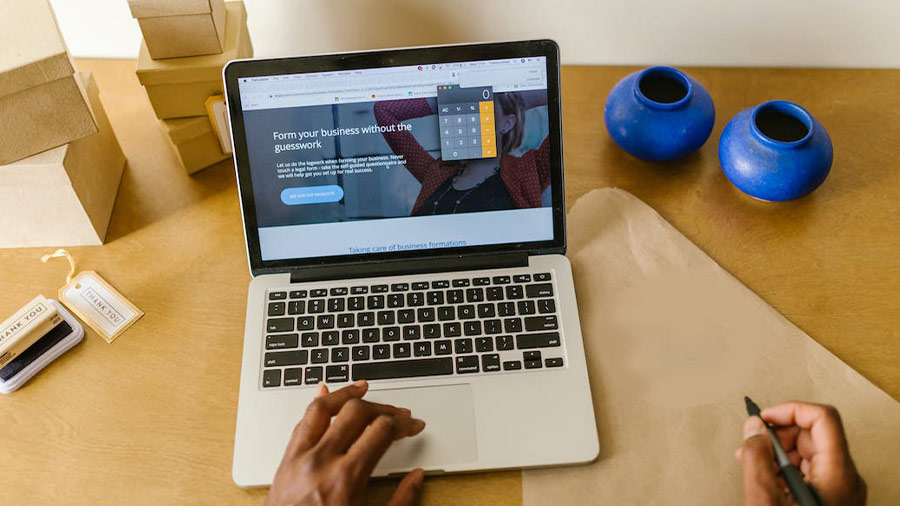
64 comments on “How to Make a Small Business Website [Beginner’s Guide]”
Comments are closed.