Thinking about initiating a business but afraid of starting from scratch? Often ideas die out in heads, lacking a platform to be manifested on. Shopify is just the thing needed to set up and operate your e-commerce and grow it larger.
Shopify allows you to create an online store with no prior knowledge about building it. But that’s not everything, and you’d want to sell what you offer in your store and start making money and recognition, even though you can earn much from successful referrals only.
For further usage of this platform, you have to pay based on your choice of plan after a small period of time. So before you start venturing, you might want to know just how much it costs to make a Shopify website. We’re here to lead you through everything you need to know.
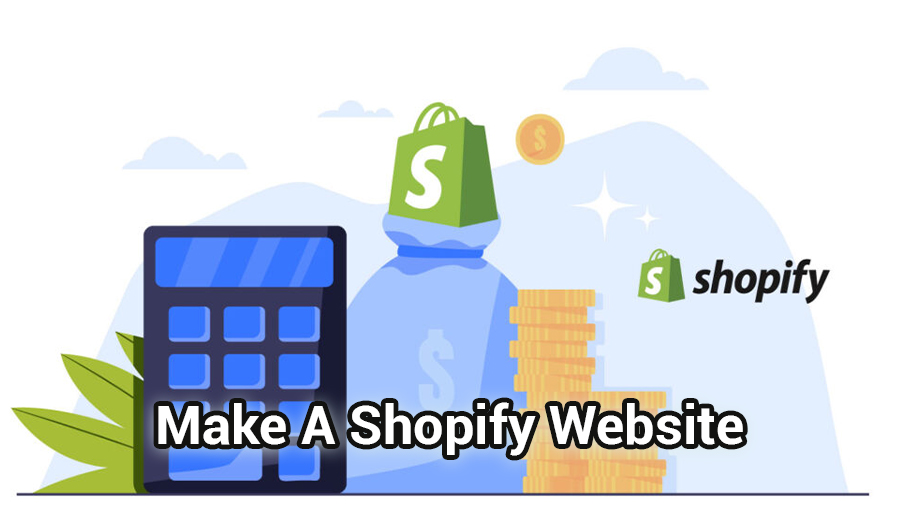
Shopify Tour | What and How Shopify Works

What is Shopify?
Shopify is an e-commerce platform that lets anyone set up and run an online store and sell products. It is a complete system to build, launch, globalize and upgrade your business. You can either use the tools and make your store from the ground up or customize a previously owned one with the apps and APIs or buy a business.
How does it work?
Shopify is pretty easy to use as it provides its services in exchange for a monthly subscription. Although you can use it on a free trial for 14 days. As it is a cloud-based trading system, there is no extra work for you to do, and you’re free to work from anywhere and from any device with a valid net connection.
Shopify gives you access to a vacant admin page to add your own data and products and hence helps in setting up your shop. You can start by creating a whole new business or have an online store of your existing business or move from another e-commerce platform to Shopify or hire an expert to assign you a domain.
The first thing you need to do is to roam through the main Shopify website to know how you prefer to build a Shopify site. Once you determine your plan, select a payment policy. These bring you a wide range of extra features. You have to design your site with the free or purchasable themes available. You can use the Shopify apps, and third-party software, as well as sell utilities, and over 3500 add-ons.
What are the Primary Features of Shopify
Shopify is a great platform because it comes with so many useful features. To name some:
- Infinite Customization: Shopify plans are equipped with powerful tools to construct your site amazingly. With its help, you can design your store and product representation in such ways as to boost your sales, globalize and keep your customers hooked. One dashboard to control all, user-friendly shopping ambiance, and a dynamic website, all in one.
- Themes & Apps: Shopify has a large variety of themes to go as the base structure of your site. There are also various apps available to benefit both you and your consumer to take shorter paths and explore more.
- Multichannel Option: If you’re going all out with your business, why not go for both a physical and a virtual store? Shopify accommodates this amazing feature by letting you gain access to Shopify’s in-house POS(Point of Sale) so that you can manage in-person retailing and credit card payment processes along with your online sales synchronously from one account.
- No Space Limitation: As Shopify websites operate mainly as online businesses, there is no shortage of space to keep your goods. It comes with variants of storage amount on the cloud and, based on your subscription, a considerable amount of hardware storage.
Benefits of Shopify | Why Should You Start Using It?

- Easy-To-Use: Shopify is for everybody, from small vendors to global merchants, making it an easy-to-use platform for all. The basic use and progress are very convenient because of the web design. A person with no basic knowledge of programming and designing and such can go through all the functions rather easily as long as he has a clear conception of what he is doing.
- Low Base Cost: Although there are some complaints that Shopify costs too much, it is the most rational choice for people with interest. The starting plan pricing is rather low-ish, and with proper utilization, money-making should not be much hard. And considering the free trial accompanied by other free features and paid functions, customer care with experts, and their opinion and guidance, the base cost is very much understandable.
- Immense Functionality: Shopify does not only make you a store but also works to make it better with time and further improve your experience. Along with all the basic functions, there are some extras such as lost cart finding, dropshipping, improved rate of fees paid with improved plans, sale of all kinds of custom and digital products, and so on. There is an in-built blog, mobile management, stellar shipping, integrating partnerships with other platforms, and much more.
Shopify Website Making Initial Costs

Shopify Plan
Shopify offers several pricing plans with different features and benefits to choosing from. You can diagnose your wants and pick a plan according to them. We have dropped comprehensive details about the three regular pricing plans of Shopify for your convenience.
Basic: Starting from 29 USD/month, this happens to be the best suitable plan for newcomers. This plan provides all the necessary functions to run a small business or to open an online front for an existing store. There are some limitations, though, if you’re hoping for all-out selling or a rapid and robust store.
Shopify: The main Shopify plan is for you if you’re looking for an upgrade as it comes with further access. This plan provides some customer-friendly measures such as gift cards or abandoned cart recovery. Sure, your cost will go up, and you might not deem this necessary, but with a lesser credit card rate and transaction fees, you can surely bag yourself some hefty profits too. This plan costs 79 USD/month.
Advanced: If your revenue per month is a considerable amount to mark your business a moderate one, if not big, this plan can dynamically assist you. It provides some top-notch features, including very low transaction fees, swift shipping, and much more. This is 10 times costlier than the basic plan pricing at 299 USD/month, but this is also 10 times the better plan if you want to establish your business.
Here is a table comparing these three plans to give you the gist and completely understand the advantages and shortcomings of each plan and take your pick:
| Features | Basic | Shopify | Advanced |
| Price/Month | 29.00 USD | 79.00 USD | 299.00 USD |
| Credit Card Rates (Online) | 2.9% + $0.30 | 2.6% + $0.30 | 2.4% + $0.30 |
| Credit Card Rates (In-Person) | 2.7% | 2.5% | 2.4% |
| Transaction Fees (Shopify Payment) | 0.0% | 0.0% | 0.0% |
| Transaction Fees (Other Processes) | 2.0% | 1.0% | 0.5% |
| Product Count | Unlimited | Unlimited | Unlimited |
| 24/7 Support | ✔ | ✔ | ✔ |
| Free SSL Certificate | ✔ | ✔ | ✔ |
| Blogging Option | ✔ | ✔ | ✔ |
| Gifts & Vouchers | X | ✔ | ✔ |
| Instant Shipping | X | X | ✔ |
| Canceled Cart Recovery | X | ✔ | ✔ |
| Reporting | X | ✔ | ✔✔ |
| Manual Ordering | ✔ | ✔ | ✔ |
| Shopify POS | ✔ | ✔ | ✔ |
| Shipping Labels | ✔ | ✔ | ✔ |
| No. of Accessible Staff Accounts | 2 | 5 | 15 |
| Inventory Places | Up To 4 | Up To 5 | Up To 8 |
| Global Selling | ✔ | ✔ | ✔ |
In access to the above plans, Shopify also presents the following options:
Shopify Lite: It might seem like a mundane plan as it doesn’t give you even a complete storefront. But you have no intention of expanding your business and want to just merge an online outlet with your already established one; this 9 USD/month plan is a banger.
Shopify Plus: This ultimate plan will cost you the sum of 2000 USD/month, so you understand that you have to have a business large enough to accommodate this. You will be paying for exceptional features and hosting your own website, ensuring zero traffic for globally widespread branding.
Shopify Theme
Shopify theme indicates the very design of a Shopify-made website that’ll work as an online store for your business. Themes are very important as they are the template acting as the base of your presentation where you can add information and customize.
You can buy the themes or even get the free ones, and both are good enough. While the paid ones have boundless designs and functions, free ones are on par with the offered looks and variety. There are over 100 themes available built by Shopify developers for all kinds of merchants.
Shopify themes have a price range from 0 to 300 USD. You have the luxury to choose your favored theme based on your product, differentiating for cases like foods and drinks, clothing, hardware, home and business supplies, and so on. You can opt for a casual one or a flashy one too as per your choice.
These themes mainly work as the template, so that means it is the mainframe you’ll be working on later to make it more attractive, engaging, and practical. Shopify suggests some recent and popular themes for starters, but it is always up to your preference and the content/product of your store.
Shopify Apps
You can set up a store through Shopify, but they alone are not enough. You’d need something more to enhance your website and further customization and personalization. Shopify apps allow you to do that. There are over 6000 apps, and a regular store owner needs to use at least 4-6 apps.
When you install a Shopify app, you’re giving permission to a third party to access your website and data through APIs. APIs are a way to make two non-identical online entities work together. Shopify apps are able to use your information, and further use them to analyze and improve your business.
Shopify apps can be visible on your main website assisting in the workload. But mostly, they redirect to the app’s website, which is a little less convenient. Apps appearing in your store’s admin area integrate with your store more while increasing the functionality of your domain.
These apps help you in boosting your sales, attracting customers, acting according to your sales, making the purchase and other processes a lot easier. Though you need to be careful and trust the reviews while adding an app as a part of your system. You have to choose which apps will be useful to you and add, but there are some basic apps to utilize for beginners, such as Boost Sales, Smile, io or Facebook Channel, and Instagram Shop.
Cost With Shopify Website Design

Shopify offers a wide range of facilities to build an e-commerce website with minimal upfront cost in comparison with other platforms. However, when it comes to the cost of website building, you can pay two types of expenses for a basic Shopify web design. One is the Upfront cost, and the other is the Recurring cost.
The amount of upfront cost will vary according to the facilities and features you are offering to your site visitors. So, if you are looking to make a basic website, it will cost you around $3,500 to £5000 bucks. A basic Shopify website includes several features like-
- You will be able to accommodate more than 25 products
- You can avail of professionally supervised content for your site up to 10 pages
- You will have a basic contact form
- Website hosting facility for a year
These basic features are quite enough for a small Startup company to maintain the site efficiently. So, after starting with the basic Shopify website, you can always upgrade the level and add other features as well. That’s how your site will become a completely optimized site with many excellent features. However, this fully optimized website will cost you around $6,000 to $10,000 bucks. This type of site provides many additional facilities like
- Professionally supervised content up to 42 pages
- SEO (Search Engine Optimization)
- Product filtering option
- Catalog of the products
- Cart feature, custom payment feature
- Invoices, Email marketing, Email notification, cart page, etc
Cost of Launching a Shopify Website Online

When you have completed building all the necessary features for your site, it’s time to launch your own website. Well, launching your site consists of some recurring expenses. You can classify the cost into two categories. One is the cost of the Shopify platform, and another is per purchase charges that are associated with it.
It means when a customer buys something from your store, Shopify gets a small portion of that purchasing cost from you. However, Shopify offers three types of options for launching your site. These are-
- Basic Shopify ($29/month)
- Shopify ($79/month)
- Advanced Shopify ($299/month)
You can avail of different types of facilities according to the option you are using. For example, A basic Shopify option provides you features and facilities like 24/7 tech assistance, discount token, Shopify point-of-scale feature, shipping label discount, etc. On the other hand, Shopify and Shopify Advanced options provide a wide range of facilities even more.
For instance, gift cards, statistical performance reports, discounts on various aspects, etc. So, you can pick one according to your investment, size of business, the amount of target audience you are expecting to purchase from your store, and other factors.
On the other hand, you need to incorporate the per-purchase charges along with the product you are selling. This charge varies according to the Shopify option you are availing of. For instance, for the Shopify Basic option, the online purchase charge is 2.9% with additional 30 cents.
If you prefer to use different payment providers other than Shopify, then it will cost you 2% extra. For Shopify, the purchase charge is 2.6%+30 cents, and the additional fee is 1% extra. And for the Advance Shopify option, the online purchase charge is 2.4%+30 cents, and the additional fee is 0.5% extra.
Cost Reduction Tips and Tricks to Make a Shopify Website
In this digital age of technology, virtual eCommerce businesses are way more flexible than conventional stores. But making an online store can be costly in some cases. However, following some cost reduction tricks can make you save a lot of bucks for sure. Here are some tips that can help you reduce your expenses to make a Shopify website.
Choose The Suitable Plan
Selecting the appropriate Shopify plan is quite important. Because your usage might require only a basic option or free option, whereas you might be paying for a premium feature unnecessarily. So, have a check on that.
Check The Use of the App
You should check on the apps that you are subscribed to. Because you may be paying way too much for some apps which features you aren’t using that much. We recommend you to go for multi-purpose applications that have numerous functions and work efficiently.
Check Chargebacks
Chargebacks can impact your income profitability. That’s why you should always have a check on that. We suggest you use an efficient app that detects and prevents that. Also, go for some fraud protection apps for safety purposes.
Transaction Fee
While using Shopify, look for the least amount of transaction gateway options. It’s better to keep it in one or two. Because the more payment gateway you avail, the more transaction fee you’ll be required to bear. So, have a check on that too.
Frequently Asked Questions
Q1: Can I build my own Shopify website?
Answer: Shopify lets you make an e-commerce platform in the easiest way possible. This website builder has numerous templates to choose from. Pick one and add service and product details. Complete other requirements, and there you go. If you need a custom theme there are companies to provide Shopify theme development services.
Q2: How much does Shopify make per sale?
Answer: Shopify usually takes 1.6% of each online sale. They offer different facilities according to the objectives like Shopify plan, basic plan, advance plan, etc., where they take 30 cents per transaction.
Q3: What makes you a Shopify expert?
Answer: If you have expertise in any of the fields like programming, designing, photography, web development, etc., then Shopify can directly involve you through a Shopify partner account. That’s how you can be listed on Shopify Expert Directory.
Q4: Does Shopify require coding?
Answer: No, you are not required to know to code. You can manually change the themes according to your preference from the settings option. You can explore other available options too.
Q5: What are the fastest Shopify themes?
Answer: Currently, two of the quickest Shopify themes are Shoptimized and Turbo. You can also explore other fastest themes like Shella, Fastor, Debutify, Flex, Booster Theme, etc.
Final Thoughts
We’ve tried to give your knowledge a jump start about what Shopify is, how you can use it, and how much it costs to make a Shopify website. Your cost depends on how your business runs, how big it is, and how you want to conduct everything, and the cost will eventually turn into profits.
Shopify can be the ideal place for you to start, run and grow a business if you can take advantage of the features and benefits it offers. They come in return for the pricing plans they offer, and you should be smart while choosing one, so if you have a business idea popping up, time to visualize it if it’s what you desire.
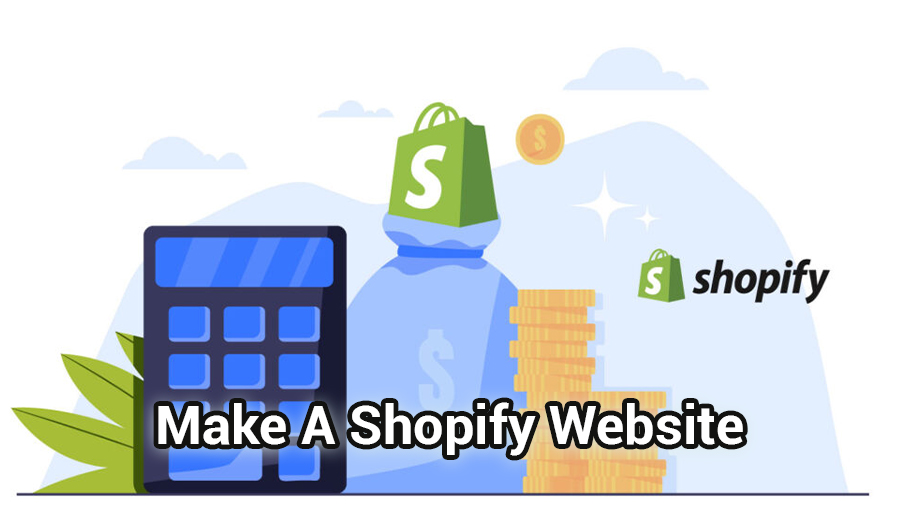
2 comments on “How Much Does It Cost To Make A Shopify Website”
Comments are closed.