Some of the most renowned brands, including NASA and Stanford University, use Astra for WordPress themes. But OceanWP is equally famous among brands. So, which one should you choose for your business?
Here, I’ll compare both the similarities and the differences between these two themes. You can check by yourself through the free versions from WordPress’s official directory. However, the next-level features that come with a premium package will draw the difference.
Let’s see who wins the battle of Astra vs. OceanWp!
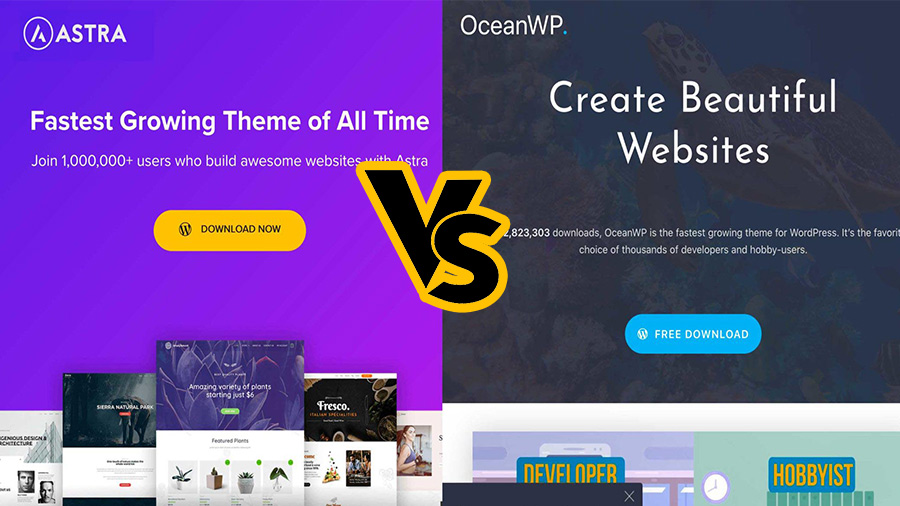
Basic Features and Settings of Astra and OceanWP
The similarity between Astra and OceanWP is that they’re both compatible with WooCommerce and provide SEO-friendly markup code, high-speed loading optimization, and drag-and-drop page builders. Besides, their themes support multiple language translations.
Regarding the differences, Astra is jQuery-free. They use Vanilla JavaScript instead which makes their performance optimization smooth. Also, their themes occupy less than 50 KB while most other themes take up to 300 KB. results. Their websites load within 0.5 seconds!
OceanWP, on the other hand, is focused on WooCommerce integration. Your website will have a built-in floating “add to cart” bar, a quick-view product list, and a popup for the shopping cart. All these allow you higher control over your website.
Astra plugin extensions are somehow disorganized. WordPress theme customizers handle the designs you use. OceanWP has more customization options in its extensions, and you can check them in real time. It’s called OceanExtra.
One of the features you’ll find handy is that OceanWP stores all the templates you’ve ever used. In addition, both of them offer theme settings exporter and importer for their free versions. But you can enable and disable JavaScript and CSS in OceanWP, and it enhances your website design.
Pre-made Designs
Astra offers around 70 pre-made designs. You can get 35 of them for free. OceanWp provides around 73 pre-made designs, and you can get 13 of them for free. However, Astra has more variety of designs and templates, and the quality is better.

Here’s another important distinction, Google prefers themes with Accelerated Mobile Pages (AMP) that enhance website speed. Only Astra enables the AMP feature. On the other hand, OceanWP allows wider theme and settings customization than Astra.
Free Plugins
Astra offers 9 free extensions. Besides, you can edit your meta information for pages and posts simultaneously with the help of Astra Bulk Edit. It’s something users always look for. In addition, some of the plugins help you only promote your products.
There’s another plugin that helps to add widgets, social media profiles, and addresses. You can use them for customizing WordPress themes such as fonts, sidebar managers, Typekit, and some add-ons for Gutenberg.
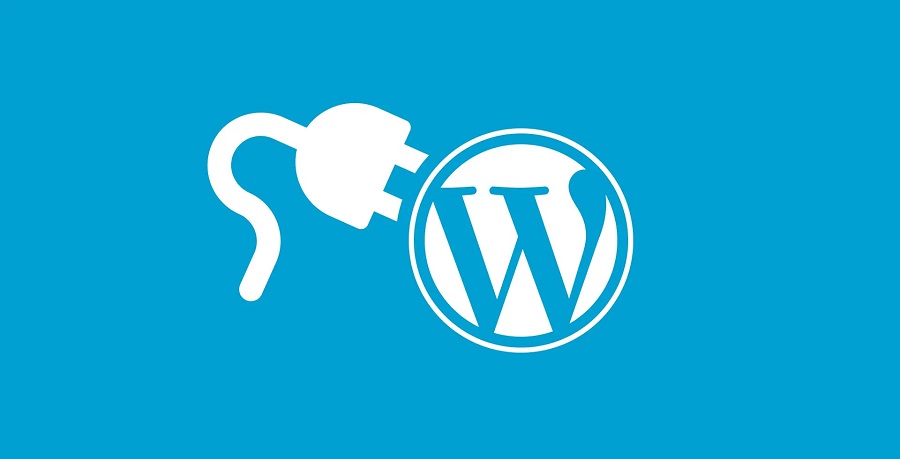
These facilities are also available for OceanWP’s paid version. Finally, the host itself will suggest you install Elementor, WPForms, and OceanExtra. The last one is a must for running all the additional plugins such as wizard, main theme control panel, meta-box, or importer and exporter.
OceanWP offers more plugins, 21 in total. Almost 8 of them are free and are useful for enhancing the viewer experience. Also, some help putting stickers on the page, some help highlighting a blog post in a slider, and others help as social media plugins.
A Comparison of the Free versions: Astra vs OceanWP
Before comparing the differences, here’s a strange similarity – you must install the free versions to run either Astra or OceanWP. Even the premium version buyers have to do it. However, it helps users with a limited budget. They can continue with the free versions, excluding some added features.
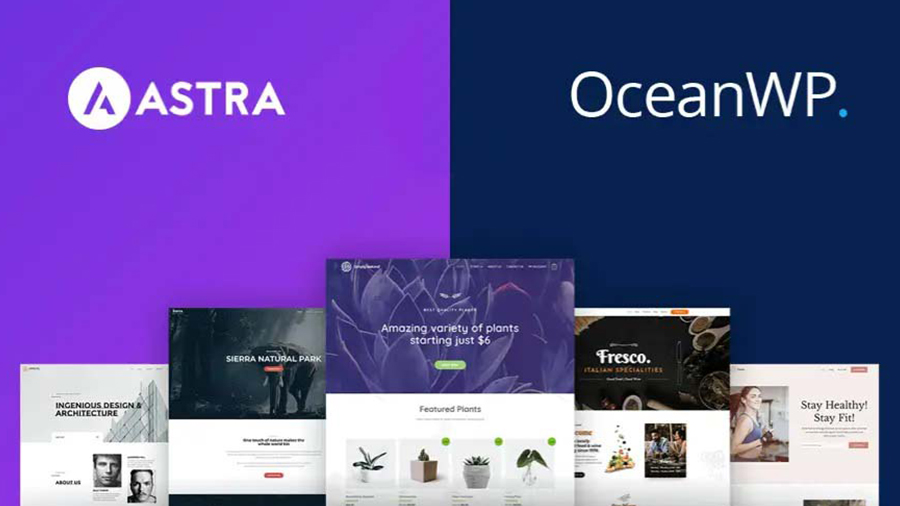
We’ve already seen the differences in previous sections. One of the other differences is when you install OceanWP, the developers have to revisit it. Otherwise, it won’t work. And they recommend installing the paid version from the beginning.
So what’s the point if you can’t access the setup wizard or import theme demos before installing the paid version? Also, you’ve to install at least one paid extension to work properly. Many of the design features will be missing otherwise. Using Astra is smoother in these cases.
A Comparison of the Extended Versions
There are 18 extra modules that you can avail of only after purchasing the paid version of Astra called Astra Pro. They’ll help you with typos, spacing, colors, mobile headers, blogs, layouts, WooCommerce, digital solutions, footer widgets, WhiteLabels, LifterLMS, and LearnDash.
You can buy the extensions of OceanWP individually or as a bundle. They help you with cookies, WhiteLabel, portfolio, Woo Popup, full-screen display, Ocean hooks, sticky footers, Elementoer widgets, footer callout, and side panels.
As a paid version, Astra offers more and better features. As you buy the extended versions, your website can be turned into a unique and stylish one. However, they lag as a free version.
Cost Comparison
Astra Pro will cost you $59 to get premium features and support for as many websites as you want for a year. A $169 package will open up the door to all 70 theme demos. You can choose between the Ultimate Addons for Beaver Builder or the Ultimate Addons for Elementor.
If you have a bigger business plan, you can choose their $249 pack to allow all the premium plugins for a completely rocking website. And all these plans allow you a 14-day money-back guarantee.
OceanWP comes with a budget price of yearly $9.99 but offers limited plugins. Their license comes with $39, a license for a three-website bundle $79, and an unlimited package costs $129. Similar to Astra, they also offer a 14-day money-back guarantee for all the plans.
Final Words
There isn’t much difference in what Astra and OceanWP offer for free versions. Though Astra provides more theme demos, OceanWP’s free version gives more freedom for customization. Yet, again, you get all the advanced features by purchasing the extensions of OceanWP.
Astra Pro has limitless functionalities for your website. Therefore, most of the users can’t differentiate between these two much. You have to understand your budget and long-term business plan to pick an option in the Astra vs. OceanWP game.
As both of them allow free versions, it’s better to use both for free for the first few months to understand which suits you better, and only then purchase the extension. We hope you’ll create one of the most unique websites with their help in no time!
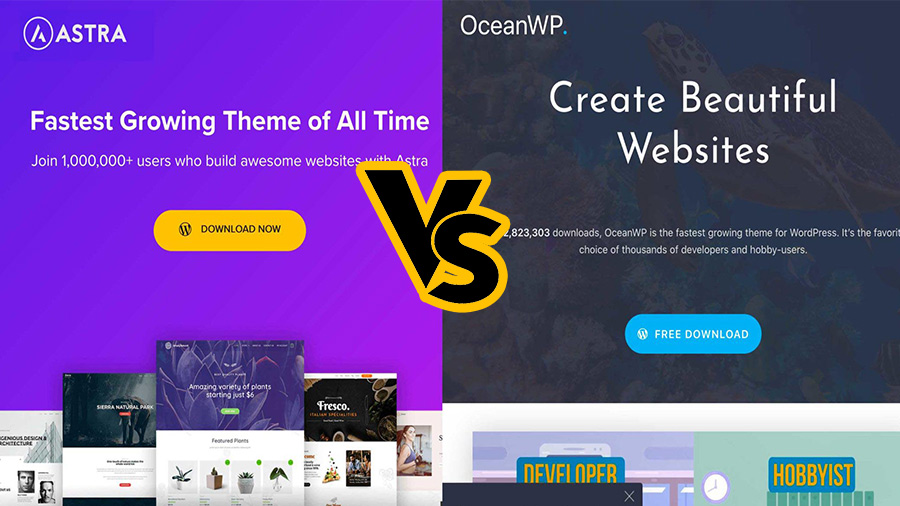
One comment on “Astra vs OceanWP | Which WordPress Theme is Better?”
Comments are closed.