Most website owners are switching to content management software that allows them to manage the website content without any extra work of coding or designing. In that case, there are several alternatives to consider. But there is no alternative to Wix if you want an intuitive and flashy designed website that can retain the audience’s attention. In addition, Wix offers easy customization to go beyond the desired outlook of your site.
Therefore, if you have an e-commerce or blog site that you want to migrate from WordPress, there is no better alternative than WIX.
How Do I Transfer My WordPress Site to Wix?
You can import all your WordPress content to Wix without affecting your original site. When you think of migrating from WordPress to Wix, the process may seem intimidating until we tell you the three easy steps for the migration. After that, it takes a few clicks to get the job done.
If you have a website, you must know that all your site’s characteristics are assigned to a domain. When you transfer the website to Wix, it means you are creating a new website on the old domain with the same content and design. Nothing basically changes without the content management tool.
With the help of a migration tool, you can lead the migration from WordPress to Wix in just three steps.
Step 01: Export WordPress Content
The first step involves exporting all of your website content from WordPress. To do that,
- Go to the Tools option and find Export. Once you click on it, you have multiple options.
- If you have plugins installed on your site- Select All Content > Download Export File.
- If no Plugin is installed on your site- Download the content by Clicking Export All.
Here you must remember that you can download all the content including media and images at once or select and download specific content of your choice.
- Once you click Export, wait for a while to finish the export process. When the process is done, click the Download button that appears on the screen.
- After downloading, you will get a .zip file saved on your computer with a .xlm file. The .xlm file basically contains all the pages, posts, tags, comments, categories, and image content of the WordPress site.
Step 02: Import Posts from WordPress to Wix
When you have the .xlm file downloaded with all your content from the previous website, go to the dashboard of your Wix site and find Blogs.
Then Click More Action> Import Post> WordPress.
Now the question comes how you would like to import. Wix gives you two options.
Whether you import the content with URL or directly import with the .xlm file downloaded from WordPress. In this write-up, we describe the latter.
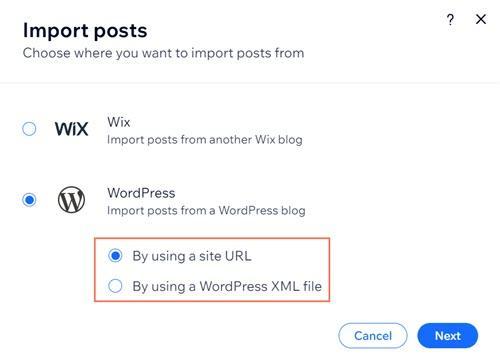
Click on it by using a WordPress XLM file and Hit Next. Then import the XLM file by clicking the UPLOAD FILE button and Import.
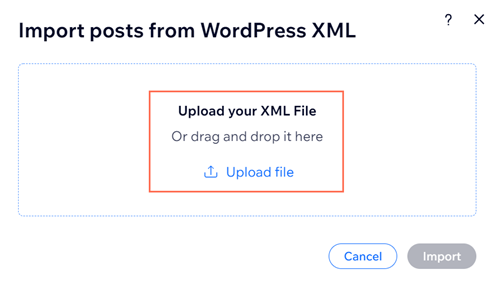
Wait for a few minutes to finish the import process. The time for import depends on the amount and kind of data you are importing. Slow internet can also cause delays in the import process.
Step 03: Transfer the Domain Hosting to Wix
Why would you keep your domain to a third-party host when Wix offers you free domain hosting with your plan? Therefore, when you are done migrating all your site content to Wix, you are left with only one thing: transferring your domain from any third-party host to Wix. This is a must if you want to preserve your site ranking and previous audience. Before transferring the domain, disconnect it from WordPress and paste it into Wix.
Done. And this is what a successful migration looks like.
Facing Issues While Importing the Data from WordPress to Wix? Follow These Steps to Solve the Problem
But sometimes, there might be some issues regarding the post to Wix. In that, what are you going to do? How do you plan to solve the problem? Ok, no worries. We got that covered too.
- Make sure your site is Secured. And to do that, look for HTTPS at the beginning of your site link on the web, which refers to your site’s security.
- Ensure the WordPress site is updated along with the plugins installed.
- Do not transfer your domain to another host before or while importing the data to Wix.
- The visibility of the pages and blogs section must be public. Otherwise, the migration will be interrupted.
- While migrating, if the URL redirects the page to another URL, the importing will not happen.
Frequently Asked Questions
Which Is Easier, WordPress or Wix?
Obviously, our vote goes for Wix. Wix is an easy solution for building websites if you have an e-commerce or blog site. Its intuitive templates, mindful design elements, easy customization, and solid SEO performance are bound to blow your mind. It requires no coding knowledge to build and manage websites.
Unlike WordPress, you will not have to take the hassle of downloading plugins and adding ones for additional functionality. All you get in the Wix is built-in features.
What Kind of Blog Posts Are Included in The Import Process?
In the import process, only the published blog posts will be imported. Therefore, all the schedule, draft posts, and password-protected posts or pages must be copied manually and imported to Wix.
Does WordPress to Wix Migration Weaken the Site Ranking?
No. The site ranking will not be affected by the transfer. But to hold the site ranking position, you have to do the trick. Set up a 301-page redirect from your WordPress to the Wix site before you migrate the blog post from WordPress. By doing this, your WordPress audience will be redirected to the new Wix website.
Thus, you can retain your site position. Wix is not allowed to create automatic redirects, as it will bring traffic to your site. You can only do it manually for each page when you are ready.
What Post Info Will Get Migrated to Wix?
Everything gets migrated from text, pictures, videos, and even the original updated date to the category’s links to different posts. So, for example, Wix will allow you to post 4000 posts to one Wix site, and all your post tags will turn into hashtags. But the exact formatting of your previous site may not get fully migrated.
Conclusion
You might have several reasons to transfer your site from WordPress to Wix. But you must also know that migration takes energy, time, and attention. You will have to be very attentive during the process not to make the slightest mistake. In this article, we have discussed the migration process, which we believe will help you to carry through the process.
Yet, the migration from WordPress to Wix obviously asks for some technical knowledge to make the process smoother. However, if you think you don’t have the required technical knowledge, we recommend you hire a professional to do the migration. While professionals do the migration for you, you craft the strategy to increase the audience or generate sales.
