SiteGround and DreamHost both help you start and manage your website. Their basic function is the same, but some subtle differences will convince you to prefer one over the other, especially when you’ll know that SiteGround charges higher than DreamHost!
One of the most popular services of DreamHost is “DreamPress.” It offers managed WordPress hosting, a low-cost shared service, and some dedicated server hosting. On the other hand, SiteGround is a comparatively new company famous for high-speed servers and high-quality shared hosting.
Let’s compare the features of these two services to see who wins the battle of SiteGround vs. DreamHost.

SiteGround vs DreamHost | Comparison and Key Differences
I’ll show you a simple comparison of these two services’ monthly plans, features based on price, traffic handling ability, certificates, backup facilities, etc. Which one you’ll choose is entirely upon your business requirements and your budget. Let’s begin –
Shared Hosting Plans
DreamHost charges $2.95 monthly for a shared starter website. The storage starts from 50GB. For a shared unlimited website, they charge monthly $4.95 and offer unlimited storage. Both plans offer unlimited bandwidth, thus allowing the same speed and unlimited visitors to the website.
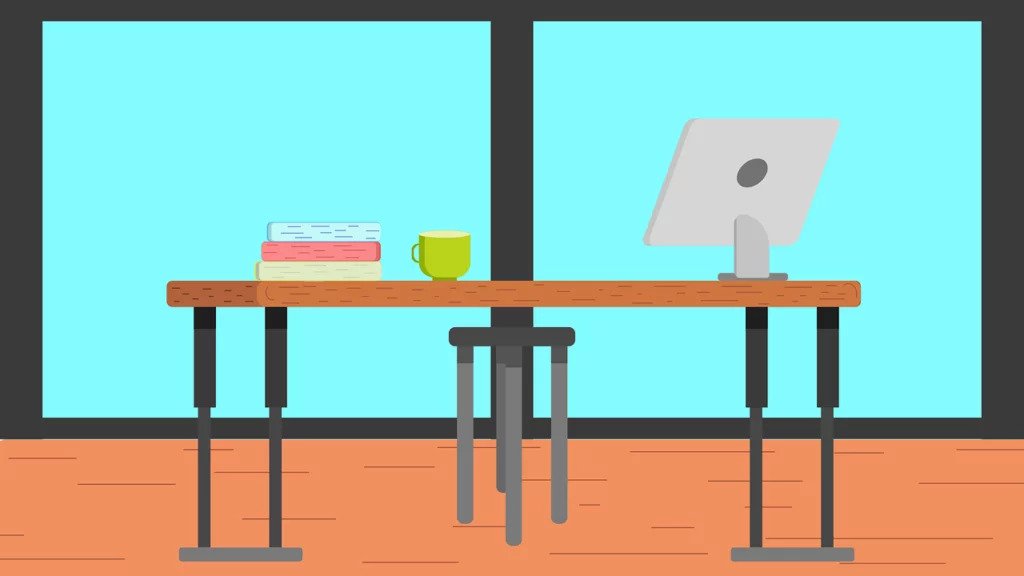
SiteGround offers three types of shared hosting plans. They charge monthly $6.99 for starter websites, offer 10 GB storage, and allow up to 10,000 visitors per month. The next level is called “GrowBig.” They charge $9.99 per month for unlimited websites, 20 GB of storage, and up to 25,000 visitors.
“GoGeek’ is the pro-hosting plan with 40 GB storage and up to 100K visitors for unlimited websites. Each scheme is designed to handle different audiences, but the speed is the same for all of them.
You can cancel the DreamHost plan within 97 days and the SiteGround plan within 30 days and get a full refund.
Discount Rates
SiteGround offers a 50% discount for beginners. Therefore, you’ll find the renewal fee much higher after your initial term is complete. For DreamHost, there isn’t much difference between the trial and the renewal fees.
Features
Pricing and discounts are secondary factors when you want a great hosting service for your business. The major features that are the primary considerations, in this case between SiteGround and DreamHost, are as below –
Certificates and Domains
Both hosts provide SSL certificates. However, you get a year’s free domain registration for DreamHost’s 12-month or longer shared plans. SiteGround offers a domain registration service, but you’ve to buy it.
Backup Services
Both hosts have an automated backup system. So, if something unexpected happens to your website, you can restore all the files, emails, and other data from the past 24 hours. But is that enough?
SiteGround allows you to get back all or partial data from the backup system. Also, you can manually back up some of the files in their GrowBig and GoGeek shared hosting plans. DreamHost enables the entire storage backup instead of partial or specific files. Which one do you prefer?
What about WordPress Backup?
DreamHost shared plans offer a premium subscription worth $5 monthly with their shared plans. This backup system, BoldGrid WordPress Website builder, enables the Total Upkeep Backup plugin. If you set auto mode, it’ll back up everything to cloud services.
Though SiteGround doesn’t offer such backups, you can install paid services, including Total Upkeep and even more powerful ones.
Caching and Optimization
SiteGround stays ahead in the competition with its Google Cloud base for hosting infrastructure. It enables the latest hosting environment with SiteGround responsible for maintenance. It also increases their speed time and wide range of locations where they can host your website.
Besides, their WordPress plugin helps optimize your website. There’s a free SG Optimizer plugin that helps optimize new and old content, HTML and JavaScript files, etc. you can also reduce your WebP file size with it.
DreamHost doesn’t come with these facilities. However, you can install free plugins such as WP Super Cache while creating the website. In addition, there are other paid plugins that will optimize your website’s performance. Hence, the absence of some free features doesn’t really reduce any host’s quality.
Other WordPress Solutions
If you’re a WordPress user, you’ll find both of the hosting services useful. Both SiteGround and DreamHost install WordPress during their sign-up. They also offer some optional wizards that enhance our theme and outlook selection.
Both services automatically update WordPress. SiteGround keeps a backup of your site before installing the updates. Another important feature is testing. It helps copy a website to put it into a performance test. SiteGround’s GrowBig and GoGeek allow staging. For DreamHost, you’ve to do it manually.
Bottom Line
For a budget plan, DreamHost offers better site speed and theme selection options. And you’ll enjoy the speed for both minimal startup websites and complicated heavyweight websites. However, SiteGround offers the latest technologies and more functional choices at a higher price.
Also, SiteGround has a better load handling and load time record. And every penny you pay for SiteGround ensures you some new features. A hosting service isn’t only about launching your website. It also requires proper maintenance with regular updates and secure backups.
Therefore, I won’t recommend any for you. Rather, this writing will hopefully clarify the debate of SiteGround vs. DreamHost. Whichever you choose, make a comparison based on budget, functionality, long-term benefits, your business size, etc. And let us know your experience!
