How do PWAs compare to native apps, and which platform should businesses adopt for now and in the future? In the PWA vs native debate, it’s easy to get lost in technical jargon and forget how these platforms impact businesses, developers, and users.
PWAs operate via web browsers while native apps are installed on devices. They connect users to business platforms, enabling them to get updates and purchase their favorite products. This article discusses the similarities and differences between PWAs and native apps with the view of helping businesses choose the right one.
Keep reading to learn more about two sets of technology that have and could revolutionize how users access web applications.
What is PWA?
PWA or Progressive Web App is a website with the look and feel of a native app. It runs well in a web browser on a desktop and is a web view on smartphones. Unlike traditional websites, which are full of features, a PWA is more low-key.

Users can access a PWA using a URL like that of a website. Once it loads up, the PWA feels and looks more like an app. All that without downloading or installing any application. However, it’s possible to bookmark and add a PWA to the home screen. Like the downloadable applications, the PWA is visible on the home screen, appears in the app directory, integrates with system settings, and sends notifications.
Advantages of PWA
1. App-Like Performance
PWAs are fast, smooth, and responsive, just like native apps. They perform better than websites when accessed directly via a web browser on mobile phones. Thanks to their responsiveness, PWAs provide a consistent experience on desktop and mobile alike. Users no longer have to rely on slow, inefficient websites.
2. Platform-Independent
After development, PWAs are accessible from the web browser. Thus, PWA owners do not submit a newly-developed app to the Android or iOS app store. Besides, there is no restriction on the platform on which PWAs can run. Android, iOS, or Windows platforms all work wonderfully well with PWAs.
3. No Download or Installation
PWA users find them very convenient since they do not require download or installation. All a user needs to do is pin the PWA on the home screen. Accessing it is as simple as tapping on the icon. Besides, you also save space in your device’s storage. That space can come in handy for other files and applications.
4. Reduced Development Costs
Unlike native apps, developed separately from their parent websites, PWAs only require development once. For individuals and organizations looking to develop web applications, PWAs are incredibly time-saving. There is no need to develop a website first before coming up with an app.
5. Works in Offline Mode
PWAs have a Service Worker feature, functioning perfectly without an internet connection. A user only needs to make a first visit to the PWA before returning to interact with it offline smoothly. That’s impossible with many native apps, which work through the internet.
6. Better Engagement
PWAs make it easier to send push notifications, providing users with useful information. Therefore, it follows up on users, keeping them more engaged with the platform. Furthermore, a PWA’s user interface and user experience feel like a native app.
7. Memory-Friendly
Since they aren’t downloadable, PWAs utilize only a tiny chunk of memory space on devices. All you have to do is pin the PWA icon on the home screen. Users can save memory space on their devices and use it for other purposes.
8. Efficient Data Updates
PWAs have the Service Worker function, enabling offline function and efficient, effective data updates. The automatic and continuous updates keep the website’s content current all the time. Besides, one doesn’t have to carry out manual updates.
9. Easily Sharable
A PWA doesn’t exist in the form of a bulky downloadable and installable app. With a simple, unique URL, it is possible to share PWAs with anyone via social media and other platforms.
What Are the Limitations of PWA?

Lack of Support
PWA is a new emerging technology that might not work perfectly well on all web browsers. Therefore, it can limit users lacking the supported browsers.
Limited Hardware Access
Since it is web-based, a PWA has limited access to a device’s software and hardware features.
What Is a Native?
A native app is downloadable from Android and iOS app stores and installable on mobile devices. After installation, native apps utilize the mobile device’s hardware capabilities to deliver an intuitive user experience.
Native apps are operating-system-specific and can provide faster performance, effectively utilizing the device’s hardware capabilities. Owners of the platforms have to develop native apps for Android and iOS separately which requires additional time, effort, and money.
Advantages of Native
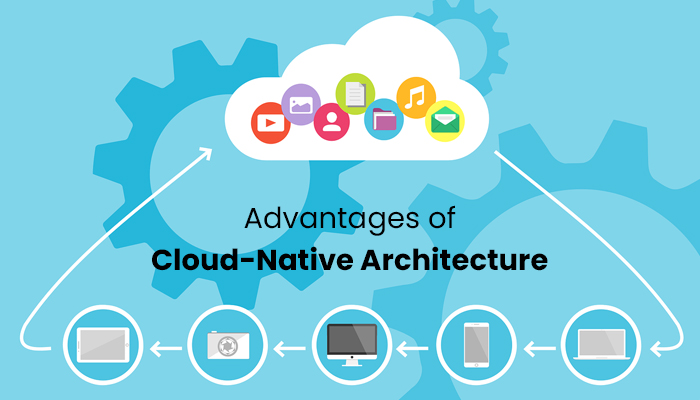
1. Better Performance
Native Apps are developed using a device’s native language, whether Android or iOS. It, therefore, provides speedy, optimized performance all the time. Developers optimize native apps by considering their power consumption and memory utilization. That’s why they perform much better than websites loaded via browsers.
2. Great UI/UX
With native apps, users have an excellent user interface, which translates to a great user experience. They provide appealing layouts, effects, and animations that keep users glued to the platform. With a native app, you cannot avoid but have effective gesture control, smooth scrolling, concise response, and much more.
3. Security and Data Protection
Apps are designed to efficiently utilize the device’s hardware, software, functionality, and other resources. Consequently, it effectively maintains data security, preventing compromise by hackers.
4. Easy to Personalize User Experience
It’s easier to personalize native apps using data collected from users. For example, an app can require you to provide your name immediately after installation. Later on, during normal use, it sends push notifications and addresses users by their names.
Furthermore, apps record information on a user’s previous purchases and make future recommendations. With that, the user can feel more connected to the app and its company. Hence, native apps improve user engagement.
5. Easy Access to Hardware
Native apps can easily interact with a device’s hardware. The apps can utilize built-in features like media, cameras, contacts, and GPS. That’s mainly because the app is downloaded and installed on the device.
What Are the Limitations of Native?
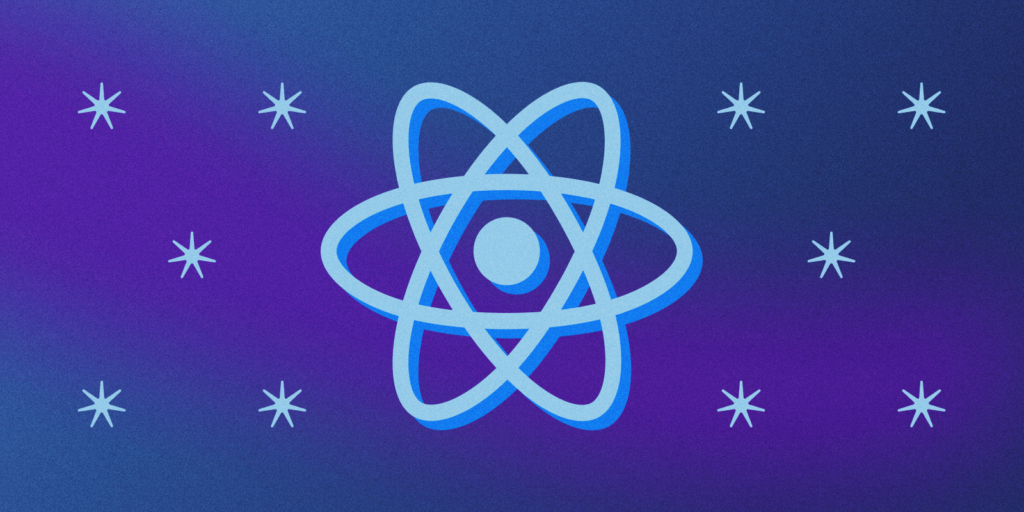
Costly
Native apps cost money and time to develop. Besides, there’s a need for two versions of an app to publish on Android and iOS. Apps require regular maintenance after publication, which is time and money.
Knowledge of Different Languages
Developing native apps on separate platforms requires different programming languages. Developers have to invest their time in learning C# for Windows phones, Objective-C or Swift for iOS, and Java and Kotlin for Android. That requires investment in terms of money and time.
Long Installation Time
Users have to get apps from the Android or iOS app store. After downloading the app, they have to install it on their device. With a poor internet connection, downloading an app can be excruciatingly long.
PWA vs Native: What’s the Difference?
1. Installation
PWAs do not require installation on a device. Accessing it is as simple as typing a URL in the browser’s address window and hitting ENTER—the website loads with an interface that looks and feels like a native app.
On the other hand, it is necessary to download a native app either from Google Play or App Store before installing it on the device. Downloading can take considerable time, especially when utilizing a slow internet connection.
2. Cross-Platform Availability
One of the biggest advantages of a PWA is its cross-platform availability, working on Android and iOS devices with the same levels of efficiency. There’s no need to build two separate versions of the app to access the Android or iOS platforms.
Native apps are designed for use on a specific operating system. Thus, there’s an app version for Android and iOS devices. Essentially, a single version of an app cannot work on Android and iOS devices without the requisite hardware API access.
3. Offline Usage
Through the Service Worker, PWAs are functional and accessible offline. After visiting a PWA for the first time, it is possible to interact without an internet connection. Thus, you don’t need to be online to access a PWA.
Offline usage may or may not be possible with native apps. It all depends on the type of app. While some apps can operate fully offline, others require an internet connection.
4. Storage, Data, and Power
It is necessary to download and install native apps on respective devices. The installed files may occupy a substantial amount of your disk storage space. That’s not so for PWAs, which do not require installation. All you need is to open it in a web browser, saving precious disk space.
Native apps may consume a large portion of your device’s battery power. They engage a large section of the device’s hardware, making them power-intensive. On the other hand, PWAs rely on web browsers and can be power-intensive or less power-intensive.
Data consumption between native apps and PWAs depends on whether it is used online. Also important is the function for which the application gets used. Therefore, none of these is the worst when it comes to data consumption.
5. Updates
Updating PWAs is automatic and does not involve any action from the user. There’s no need to download and install the latest version of the app, making it extremely convenient.
Native apps require investment and work from the business owner and software developer. The development team has to be alert not to miss any updates. Once the updates are available, the user must download and install them. Whether from the developer’s or user’s perspective, updating a native app can be time-consuming.
6. Discovery
Native apps are not easily discoverable. While some organizations go out of their way to advertise their apps to attract users, it isn’t easy. Even if they knew of its existence, users would hardly download the app.
On the other hand, PWAs are more discoverable. Besides, users can get it directly from the web or apps. That makes it a better option for developers who want to build a more discoverable application. Besides, pinning a PWA on the home screen is as easy as tapping on it.
7. Push Notifications
Business owners can use native apps to reach out to their customers with push notifications based on the user’s previous interaction with the application. The notifications could be reminders, promotions, and virtually anything a business wishes the user to know.
When it comes to PWAs, push notifications could be available, depending on the platform on which it works. While Android devices allow pushing notifications from PWAs, iOS devices do not. So, users may get push notifications if they have an Android device.
8. Security
When it comes to security, native apps are better than their PWA counterparts. Native apps can access a device’s hardware functions like the camera and fingerprint reader, making it easier to implement two-factor authentication for additional security.
Besides, an app doesn’t get published and released to the market before passing the app store’s security standards. It’s, therefore, easier for users to trust the app.
On the other hand, PWAs approach security differently. They must conform to Google’s requirement to encrypt server-client communication using HTTPS. However, PWAs have no direct control of the device’s hardware, thus being less secure.
9. Device Features
Native apps have better access to a device’s system hardware. Therefore, they have more features and improved system integration. That results in more security, stability, and additional features requiring cross-app communication. With native apps, users get advanced functionality, including smartphone device features (ambient light detection and proximity sensor), interaction with other apps, and geofencing.
10. Development Cost
In the native vs PWA comparison, the development cost is one of the key differentiating factors. Developing and updating a PWA is cheaper and takes less time and money. Compare that with native apps, which can take more time and money to develop.
Also, the responsiveness of PWA sites makes them work reliably across multiple platforms and devices. Therefore, there’s no need to develop versions for Android and iOS. It’s different from a native app, which requires versions to operate on different platforms, costing more time and money.
PWA vs Native: Which One to Choose?
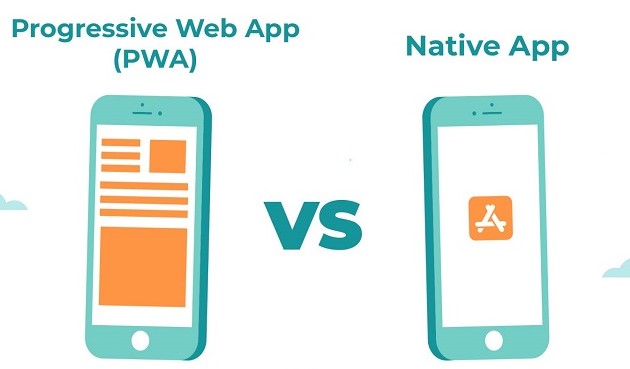
It can be difficult to choose between a PWA or a native app. So, when should one choose a Progressive Web App (PWA)? First, PWAs require only a single codebase to operate on all supported platforms. So, it makes sense to choose a PWA when trying to avoid developing two versions of the same application.
PWAs are also preferable when one needs to spend less on app development. Developing the single codebase required for a fully-functional PWA takes less time and money. Besides, PWAs occupy less disk space and are SEO-friendly or more discoverable.
A PWA is the best option for businesses looking for seamless app updates. It takes only a few seconds to load the application through a web browser. Updates take place in the background and do not require the user’s intervention.
On the other hand, a native app is a must for those looking for better performance and the activation of different device features. Native apps use the device’s software and hardware resources, running better than their PWA counterparts.
Furthermore, having a native app on Google Play or App Store can give a business much-needed brand credibility. Also, native apps can provide a better user experience, creating a better appeal to customers.
Frequently Asked Questions
When discussing which one between PWA and Native is better, business organizations, developers, and users will likely ask pertinent questions. Here are examples of frequently asked questions:
Which technology is best for PWA?
Several types of technology are best for PWA. They include Angular, React, Vue.js, Preact, and PWABuilder. The Angular framework stands out for a large, active community of developers.
Is PWA the future?
Most experts consider PWA to be the future of multi-platform web development. A simple application can work on multiple devices, improve speed, and save disk space.
What is a PWA starter kit?
A PWA starter kit is a set of templates a developer can use before fully building the app. It makes the developer’s work easier.
How much does a PWA cost?
On average, a PWA costs between $1,000 and $10,000, which is cheaper than a typical native app, costing $10,000 to $25,000.
Final Thoughts
Whether a business should go the PWA or native apps way is no longer an issue of preference. PWAs are cheaper to develop and do not require installation. They load easily via a web browser and are accessible offline. Due to its cross-platform nature, it is suitable for use on Android and iOS platforms alike.
Even though having obvious advantages, native apps require a lot of disk space to download and install. They are mostly power-intensive since they activate several aspects of a device’s software and hardware. Native apps also require the development of device-specific versions and can take longer and cost more money.
The low adoption of PWAs is that the technology behind them is relatively new. In the coming years, businesses, developers, and users will likely extend the PWA vs native debate to explain the advantages of the former. It could just become the go-to technology for web application developers!
