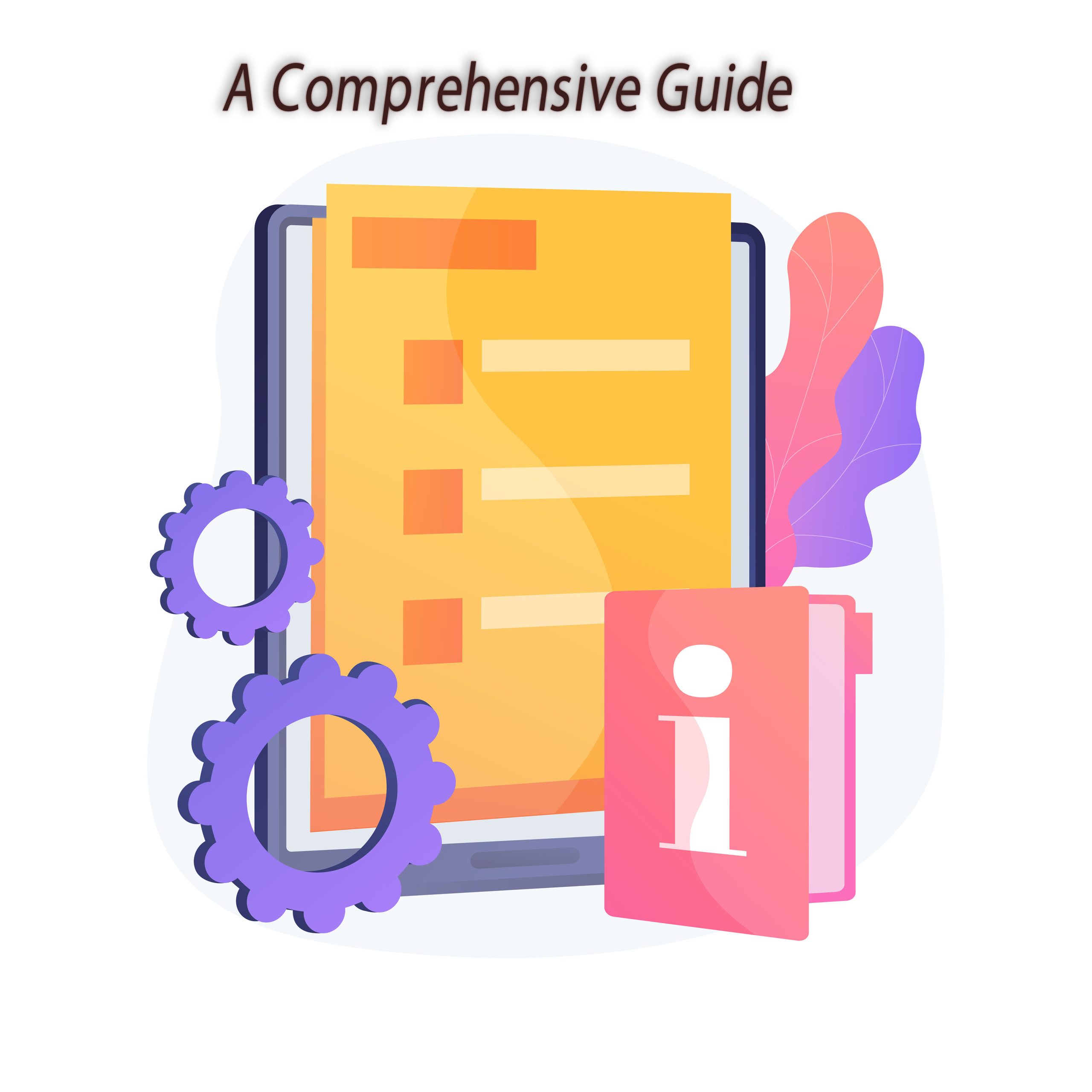We all know how great WordPress is. It’s a powerful content management system that helps create an effective website for your business or organization. However, not all websites are visually appealing or user-friendly unless you spend a lot of money hiring graphic designers and programmers. You can also use the free themes, which can cause some usability issues when it comes to building a brand-new site.
In that case, revamping a WordPress website is an excellent way for aspiring developers to build brand recognition and polish their skills. At the most superficial level, it’s about revising existing code. But there are many other considerations involved as well, such as navigation and design, that all have to be incorporated into what you’re doing. In this tutorial, we will be guiding you through the process of revamping a WordPress website step by step.
What Things Are Involved In A Website Revamp?
A website revamp is a complete, new design of your website. It can be done in a few hours or days, depending on the scope of work and budget. Most websites need to be updated at least once a year, but some businesses have their websites designed every three months or even more frequently.
Using the website revamping process, you can improve the existing website and make it more attractive. To be specific, the primary aim of revamping a website is to enhance its visibility, traffic, and marketability. Website revamp ensures that the website meets all the requirements of users, search engines, and business owners. The most common things involved in a website revamp are:
- Designing
Designing the look, feel, and functionality of your website.
- Development
Developing the code behind your website so that it works as you want it to.
- Testing
Testing the site after it’s been developed to make sure everything works as expected.
Other than these, a good website revamp must include the following:
- Researching the demand for your product or service
- Identifying potential customers
- Developing a strategy for marketing your products or services
- Integrating all business systems into one platform
Why Is A WordPress Website Revamp Necessary?
The answer is simple: because it’s time for a revamp. There are many reasons why your website needs a revamp. And, we have put together a list of important reasons to consider.
- A good reason to consider a WordPress website revamp is that your content is out-of-date or poorly formatted. Visitors will not be able to read your content properly, which leaves you with very little chance of ranking well on search engines. A badly formatted site also makes it difficult for users to find relevant information and can even lead to a poor user experience.
- Another good reason is that you have an outdated design. If Google finds out about your site through its algorithms, it will not want people using its services if the people can’t see what they’re looking at! This means that it’s essential that your website looks modern and fresh so that users can easily navigate around it without any problems.
- A third reason is that there are too many ads on your site or links pointing to pages that appear nowhere in the main menu bar (such as 404 pages). It’s important for visitors not to get confused when they land on one of these links, as they may not know where else they should go next in order to get their desired information.
- If you’re looking to make some changes to your site — such as switching from a static site to a dynamic one — or you just want to modernize your design.
- The themes and plugins of the website are causing problems with the site’s performance. These can cause issues with your site’s loading speed and overall performance. This thing can happen if the current themes or plugins are not compatible with other themes and plugins you want to use on your website.
- Your current themes and plugins are outdated, and they don’t work well with the rest of your site. As a result, they have security vulnerabilities that can hurt your site’s security or stability.
What To Consider When Revamping A WordPress Website?
Several things need to be considered when you’re considering a website revamp:
- Look at your current site and determine what needs to change and how quickly. If your website is not performing well, then you should consider redesigning it.
- Make sure that you ask yourself what aspect of your business will benefit from having a new design. Is it the products or services that you sell? Or maybe it’s your customers that want something better?
- Once you’ve determined what aspect of your business will benefit from having a new design, then find an affordable designer who has experience working with small businesses and entrepreneurs. These designers typically charge by the hour, so if you have a large project ahead of them (like having them redesign an entire website), then your cost will be less expensive than if they had done it all at once.
Types Of Website Revamps
Undoubtedly, a revamp is a complete overhaul of the look and feel of your website. It involves changing the design, layout, and functionality of your site. The most common reason for a website revamp is to improve user experience. However, it’s important to note that there are two different types of website revamps:
- A Full Redesign
This involves completely changing the look and feel of your site, including its navigation, structure, and content.
- A Partial Redesign
This involves making minor changes to your existing design instead of doing a complete overhaul. For example, you might want to change just one section or page on your site instead of changing everything all at once.
How to Revamp or Redesign a WordPress Website
Since you’re now prepared with all the required information before jumping into the revamping process, let’s aim for the final process now. Follow the process till the end so that your WordPress website doesn’t get damaged throughout the process.
1. Backup Your WordPress Website
Before starting to revamp your WordPress website, you need to back up the existing WordPress website. If you don’t have a backup of your entire WordPress site and something goes wrong while upgrading, you may lose some valuable content or features.
There are two ways to back up your existing WordPress website: Manual Backup and Automatic Backup.
2. Manual Backup
The manual method for backing up is the most time-consuming one. You will have to manually download all the files from your server and store them somewhere safe on your computer or an external hard drive. This method is not recommended if you have a large number of posts or pages on your site. The manual process can be quite tedious for such sites as well, especially if you have a lot of images embedded in posts or pages that need to be downloaded separately before being transferred over to another location.
3. Automatic Backup
There are several plugins available that allow you to schedule automatic backups for free or at an additional cost. These plugins will help ensure that your site is protected against any accidental loss of data by making regular backups automatically without having to do any manual work yourself.
4. Remove Unnecessary Elements From the Site
There are many ways to remove outdated and unwanted elements to revamp a WordPress website.
The first step is to remove old plugins and themes from your site. You can find them in the dashboard under plugins and themes, respectively. This way, you will reduce the number of elements on your website which are causing problems or security issues.
You should also remove unused pages, posts, and media files from your website by going through all of them in the dashboard and deleting those that are no longer needed or used. You can keep some of them for later use, but make sure they are properly backed up before deleting them permanently.
In this step, you need to not only remove old plugin versions and delete unwanted themes but also get rid of unused widgets. If you want to keep track of all changes made during the revamping process, then use revision control software like Git or SVN (Subversion). They allow you to see what was changed, when, and by whom so that you can revert back if needed.
5. Prepare Your Staging Website
There are various ways to create a staging site for WordPress. However, the easiest way is to use a plugin called Duplicator. It’s an extremely powerful and easy-to-use plugin that allows you to clone your entire site or just parts of it and push them to another location.
How Does it Work?
When you run the Duplicator plugin on your live site, it will create a new directory in public_HTML (or whatever domain name you currently have) called staging. You can then copy all the files from your live site (wp-content folder, plugins, themes, etc.) into this directory. Once this is done, open up the Duplicator dashboard and enter all of your credentials for your new staging site. Once that’s done, click Connect Your Sites and wait for Duplicator to do its thing.
1. Install Your Desired Theme
After preparing your staging site, you need to choose your desired theme and install it. The easiest way to do that is to use Duplicator’s theme installer. For this method, you need to install the theme in the child theme’s folder and then activate it in the Duplicators dashboard. Then, follow these steps:
1) Install the desired theme in your staging environment. You can do so by either installing it via FTP or by cloning it from another site that already has the same template installed (i.e., if you already have a WordPress website with that template installed).
2) Go to the Duplicators dashboard and click ‘Install/Update’ under ‘Theme Installer’. Then select the desired theme from the dropdown menu and click ‘Install’.
2. Test Your WordPress Website
You can test your staging website with a custom theme in the same manner as you would test any other website. The most crucial element to remember is that you must ensure that all of your content, images, and fonts are present on the staging site before you publish it to production.
The advantage of testing the staging website is that you can make any changes or updates necessary before launching the new version of your website. Modify the staging website where necessary after testing it.
3. Use The Design on the Active Site
This is the last step of revamping your website. Here, it is important to ensure that the new design is implemented properly. Also, you need to ensure that the staging one is transferred over to the new site. The steps on how you can implement design from the staging WordPress website to the active site are as follows:
Step 1: Make sure that all the content on your staging WordPress website is copied over to your new active site. You can use an FTP program, such as Filezilla, for this purpose.
Step 2: Go through each page and copy over any of its content into a new page on your active site. If there are any images (including images from Google Images), then make sure that they are copied over as well.
Step 3: Go through each section on your staging website and update any links or contact information if necessary by making them point directly to the appropriate pages on your active website.
Step 4: Once all of this has been done, go back through each page again and check for any broken links or incorrect formatting before moving forward with finalizing everything else.
Frequently Asked Questions
How Often Should I Revamp My WordPress Website?
The answer to this question is that you should never revamp your site if you are happy with it. If you are satisfied with it, then leave it alone. The most important thing to remember is that you should only update your website when you have new information to share or when there is something that needs fixing. You shouldn’t update your website every time you publish a new post, as this can cause a lot of confusion for your readers.
Is Revamping A WordPress Website A Difficult Process?
It’s not a difficult process, but it does require some work. You’ll need to make sure that your site is compatible with the new version of WordPress and that you have all of the necessary plugins installed. Once you’ve done that, you need to follow the steps we’ve already shown in this guide.
How Long Does It Take To Revamp A WordPress Website?
It depends. Actually, it depends on the complexity of your site, the number of pages and posts on your site, and how much you want to change. So, the required time can range from several hours to days.
Finishing Lines
When revamping your WordPress website, you have to remember that this is a long-term project. You have to spend time and money. Unless you are one of the lucky few that can get the site ranked on Google in a couple of days, this process will take time and effort. The best thing you can do is hire a reliable company that can do a good job revamping your site within your budget with minimal effort on your part.