Nowadays, creating new products is less stressful than it used to be a decade ago. Thanks to the huge amount of tools and resources available out there. However, as the tools increase, developers face a new challenge – choosing the best tool for their next project.
Well, this is the case with web app development, where you have to choose between Next.js and React. These two tools are wildly popular frameworks for building user interfaces using JavaScript. However, different companies own and maintain each of them in terms of how they work and what they offer. That’s why a lot of developers out there find it hard to narrow down to one of the choices.
Each of the frameworks has legions of fans who champion them as the best way to build web apps. So, between Next Js Vs. React, which one should be your top choice? Is one better than the other? Below we compare and contrast the two to help you decide which one is best for your next project.

What is Next Js
First things first, let’s start with the basics. Next, Js is a React. The js-based framework allows you to create modern Single Page Applications (SPAs). In 2015, it was originally published on GitHub.The main idea behind the creation of Next.js was to make SPA easier to develop. As such, it uses a component-oriented approach, meaning that each page can be broken down into smaller components, making it easy to maintain and update.
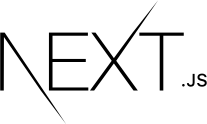
The core concept of Next.js is the use of Server-Side Rendering (SSR). In simple words, SSR is an application that converts HTML files on the server-side and renders them fully for the client. When users visit a website made using Next.js, their browser sends a request to the server, and the server instantly renders the content on the client side before sending it back to the browser. This application helps improve performance because the initial load time is reduced.
Next.js also supports code splitting. Your web application can be split into multiple bundles or chunks with this feature. Each bundle contains only the necessary files needed to run the application. Code splitting improves loading speed and reduces the size of the final application.
Another thing you should know about the Next.js framework is that it is built on top of Node.js. Hence it runs on any platform that supports Node.js, including Linux, Windows, macOS, etc.
Who is Next Js For?
So now you know what the Next Js framework is, but who is it for? Well, this framework is for you if you want to:
- Create static fast websites: Next Js is best suited for creating static websites. These websites have a fixed code that never changes unless the site owner makes an update.
- Create faster websites: As mentioned above, this framework can create static websites. Such sites load faster than dynamic ones.
- Get started quickly: Since this framework is based on React, you don’t need to learn anything new. You just need to understand how React works.
- Use third-party libraries: If you’re looking for a library that will allow you to integrate with external APIs, then you’ll love Next.js.
- Use third-party modules: If you’re looking to add custom functionality to your website, then you’ll love the fact that Next.js comes with a large number of built-in modules.
- Build SEO Optimized websites: One advantage of SSR is that it is favored by many search engine crawlers. All the content on your HTML pages will be rendered fast as soon as any crawler makes a request on your server. This fast rendering leads to a better SERP ranking.
- Optimize your images: Next.js allows you to optimize your images. It does so through its “image” component, which can lazy load images, make them responsive and resize them while keeping their quality excellent.
- Style your website with CSS: This framework supports CSS. It allows you to import any styles from the “node_modules” file, directly import CSS files, use any component-level styles with CSS modules, and use existing CSS-IN-JS solutions. The framework also supports styled-jsx out of the box.
- Use API Routes: Setting up a server for a small web application is a lot of work. Next.js comes to your rescue. It allows you to build any APIs and implement functionalities such as Graphqi and REST.
- Build an international, multi-language web app: If you need your website to support several languages, then Next Js is the best solution for you. This framework enables your web app to change language automatically based on your visitor’s geographical area. For instance, if someone from Bangladesh visits it, then you can set it up to change automatically to Bengali or so.
What is React?
React is among JavaScript’s most popular frameworks. It was created in 2013 by Facebook (also the guys behind those cute stickers going around). It uses components and JSX, which are two very cool things that we’ll talk more about later. React recommends using a functional programming approach and a reactive approach. It is recommended for large-scale projects because of its popularity and ease of use.
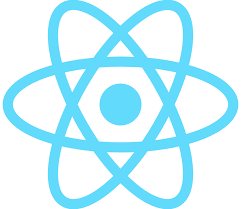
This programming language helps developers write code quickly and easily. You can create powerful apps without having to learn advanced concepts. Another advantage is that React is easy to integrate into existing web pages.
React also encourages functional programming. This feature allows you to change your App without worrying about side effects. However, there are some downsides to React. It can be hard to understand if you’re new to programming or if you’re not familiar with functional programming.
Nevertheless, it doesn’t support server-side rendering. Because of this, you’ll have to render views on the client side. You will need to use a custom workflow created by yourself. Creating such a workflow requires some experience and knowledge about how web applications are structured.
Who is React For?
React makes it easy to build great-looking UIs that will have your customers smiling long after the purchase. During development, React uses a method called “virtual DOM.” This helps improve performance. So who is React for? Here are the major instances you need to react:
- To develop single-page applications (SPA): SPA refers to any application storing all data in a central location. For example, a blog post would be considered a SPA. The main benefit of using React is that it makes it much easier to build complex applications. That’s because React uses components and JSX.
- Reusing code across multiple pages reduces the amount of code you need to build an application.
- The built-in mechanism for managing state: This feature makes it possible to update parts of the UI based on the current state of the application.
Next Js Vs React: What is the Difference?
By now, you already know that Next.js is different from React. But what sets them apart? Here is a React Vs Next.js comparison:
Performance and Integration
Next.js apps have the best performance compared to ones made using React. Their fast performance is made possible by Next.js’ Server-Side Rendering (SSR) capabilities. The framework can also create static sites which do not have many server requests. Thanks to the additional capabilities such as image optimization that were introduced in Next 10, such sites are incredibly fast and lightweight.
On the other hand, React.js is no match for the former. It lacks essential features to improve its performance and integration. For instance, the language only supports Client-Side Rendering (CSR), which might not be enough for building fast and high-performance applications.
Core Features
Next.js works perfectly with React to help you build single-page or complex apps quickly. It features SSR, static export (SSG), faster development compilation, pre-rendering, and an automated build size optimization feature. These features will come in handy when creating workable and ready-to-go complex or simple applications.
React.js, on the other hand, is easily extensible and includes features such as routing, state management, and much more. The framework is also minimal when compared to Next.js. However, you can customize it to fit the needs of any project you are doing.
Active Community
Go to any residential area, and you will notice that people often have group meetings to talk about their experiences, challenges, and many other things. Developers, too, need such groups. They need to discuss what’s popping up in regard to coding, and the challenges they are facing and get help from fellow developers.
React has a great online community with thousands of users. If you have any jokes, coding problems, or suggestions, you can use the following communities:
For Next.js, you have tons of formal tutorials, conversations, questions, and their respective answers from the GitHub community, and more support at your disposal. The Next.js development team members are very accessible in the community. You can even attend online meetups to discuss what’s popping out via the official whatsnext.js website.
Hence, both frameworks have active communities that provide you with the best developer experience.
Erase of learning
React has a very easy learning curve. Using Next.js requires a little training, and even developers new to the Front-end world can quickly get going.
On the other hand, Next.js is a framework built on top of React. It is more complicated and has many weird codes than React.
Ease of Coding and Coding Size
The ease of coding and coding size is another factor that sets these two frameworks apart. When developing with React, you don’t need to worry about how much code you write because the framework takes care of everything. All you need to do is use the relevant stream templating libraries.
On the other hand, Next.js does require some extra effort to make sure all the components are written correctly. If you want to add a component, you must first understand how it works. Hence, you need more effort to customize this framework as compared to React. It is not the kind of framework you would want to have in complex projects.
Documentation and Resources
When it comes to documentation and resources for both frameworks, React has a lot more to offer than Next.js. If you search for React docs, you will find several well-written articles explaining different aspects of the framework. The framework even has an official website that contains everything you need. All the documentation and resources are explained in simple language so that everyone can understand them.
Next.js also has excellent documentation and an official website. There are plenty of examples and explanations available for you to learn. The documentation is pretty clear and concise. However, React has more documentation, tutorials, videos, and other resources than Next.js.
Next Js Vs React | Which One Wins?
Both React and Next Js offer great opportunities for developers. The former (React.js framework) allows you to create things the way you want and is supported by a large community. Next.js makes it easier to build a website with several tools and conventions out of the box and a very active open-source support community.
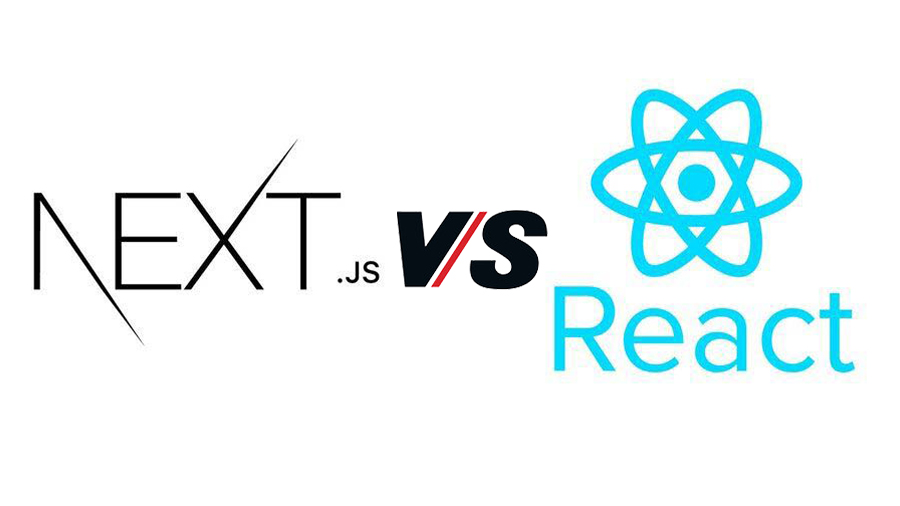
React is a magnificent add-on to any project. What’s even better is that it can scale if given the opportunity. React is more versatile because it is a library, while Next.js is a framework. The decision to implement a new feature depends on the engineer. The verdict is served. React carries the day, at least for today.
Frequently Asked Questions
Is Next Js full-stack?
Next.Js is an open-source version of the popular Meteor framework. It’s a full-stack JavaScript development framework that makes it extremely easy to build complex web applications in a short amount of time. Firebase is a mobile and web application development platform created by Google to store data in the cloud.
Can we use React hooks in Next.Js?
Yes. You can use React hooks to do pretty much anything you’d like inside Next.js. For instance, you could build a Next.js CRUD application with a React hook form that includes pages that list, edit, add and delete records via Next.js API routes.
Can you use Next Js with Firebase?
Next.Js is a framework for creating web and mobile apps. You can use next Js with Firebase to easily store data, manage authentication, and build performant apps that look great on any screen.
How do you store data in firebase using react Js?
First, you need Node.js installed on your PC. Next, get a code editor such as VS-Code on your PC. You should be familiar with JavaScript and React.js, of course.
Make a new folder on your desktop with whatever name you like. Open it with your code editor. Put the relevant React.js codes here.
Once you are done with debugging, set up a Firebase Firestore. Create an account and set up your database. Edit your code to perfection.
Final Thoughts
Both React and Next provide great opportunities for developers. The former framework comes in handy when you want to create customizable projects. On the other hand, Next.js is best suited for creating landing pages, eCommerce stores, and complex websites that need to be SEO-friendly.
Both frameworks are supported by a great online community where you can get help whenever you are stuck.
We hope the above Next.js vs. React discussions and examples provided here have given you some insights into how you might use them in your projects.
