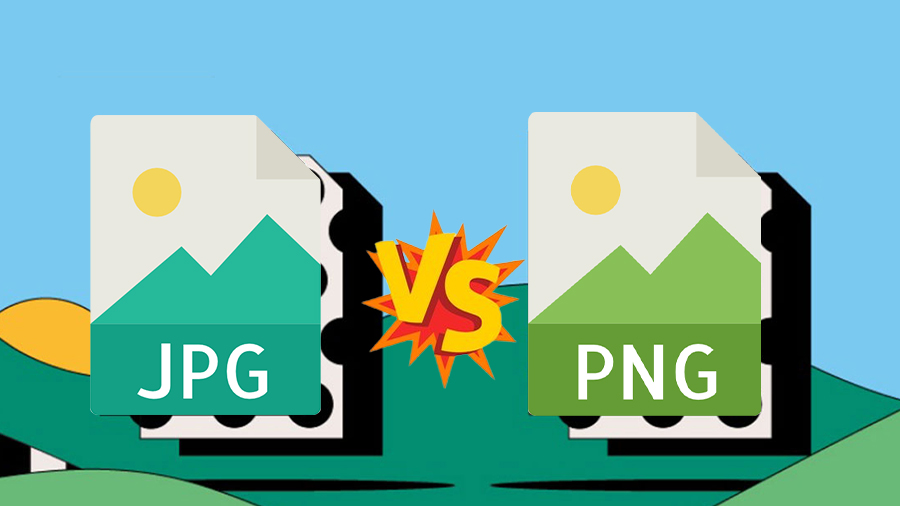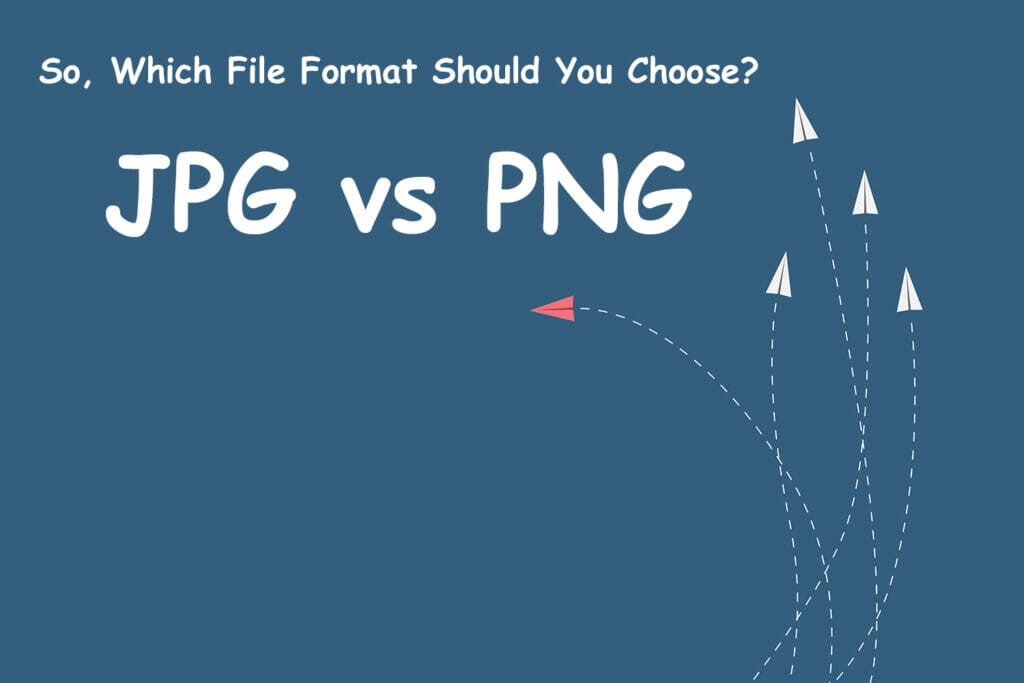 Choosing the right image format for a website is most important rather than only what is in the photos.
Choosing the right image format for a website is most important rather than only what is in the photos.
If you go for the wrong format, you may end up with a slow website, high bounce rate, and low conversion rate – and this is not something you want, especially when it is easily avoided.
So let’s talk about JPG vs PNG, which one to choose and why?
What is JPG(JPEG)?
JPG or JPEG – pronounced as “jay-peg”. The JPG meaning is ‘Joint Photographic Experts Group‘, named after the organization, Joint Photographics Export Group who created the standard in 1992. Commonly JPG is expressed as JPEG, and functionally they are the same thing. In accordance with the three-character limit for file extensions, JPG was designated as the extension for JPEG images which is .jpg. JPG is a compressed format that reduces the file size of an image.
What is PNG?
PNG, meaning Portable Network Graphics, was created in 1994 by the Working Group of the World Wide Web Consortium (W3C) to serve as a replacement for the Graphics Interchange Format (GIF). The ISO standard was later specified in ISO / IEC 15948: 2003.
We can save a PNG image as a palette-based image, grayscale image, or full-color RGB/RGBA image, and does not support non-RGB color spaces such as CMYK. It allows a transparent background.
PNG files are lossless compression formats, making it a common choice for use on the Web. For storing line drawings, text, and iconic graphics at a small file size, PNG is a good choice. For saving images in PNG file format you have to use the .png extension followed by filename.

JPG vs PNG: Is it really that important?
Yes, of course!
When you want to talk about .jpg vs. .png images and compare two files side by side, you probably won’t be able to tell the difference between the images. Can you?
So, if PNG images do not look so different from JPG, why don’t we always use the JPG format and make things easier for ourselves?
In fact, it is not so simple. The main reason for this is image compression.
Since you want to get a responsive website, and at the same time you want the highest quality image format, you must consider the difference between JPEG and PNG and especially the difference in image compression.
Image compression means reducing the size of the file without immolating any quality for the sake of size. In general, strong compression means small file size which is usually equal to poor overall image quality.
So, if you are looking for the best compression, you need to find the right balance between the quality and size of your file.
When you look at the pictures stored on your computer you will see the best version of the picture because they are not compressed. The same picture, however, needs to be downloaded if it is on your website. Therefore, the larger the image – the longer the load time on your website.
However, the most common use of PNG files is in product photography, especially for eCommerce. This is because it allows for clarity or opacity, as opposed to JPG which will always have a white/blank background.
So, Which File Format Should You Choose?
The PNG format is lossless, making it a common choice for Web use. If you need to store line drawings, text, and graphic icons in a small file size, PNG is a good choice.

JPG format files are lossy compressed. Because of this, it is useful for storing photographs in a smaller file size than the BMP format. Web users often use JPGs because they are compressed. If you need to store line drawings, text, and icons in a smaller file size, PNG are better options because they are lossless.
Photographs and realistic images should be saved in JPEG or JPG format. PNG files are best for line art, images with little color, and images with a lot of text.

The Rule: PNG for Graphics, JPEG for Photos
Since both JPG and PNG format have their pros and cons you should save photographs as JPEG and graphics (and screenshots) as PNG.
Generally, if a picture has multiple colors, gradients, or textures, then JPG format should be used. If it has sharp lines, clearly separated areas of color and text, the best format is PNG.
When would you want to choose one over the other?
When JPG is The Right Choice:
- Pictures for social media (Facebook, LinkedIn, Twitter, Pinterest, Instagram, etc.)
- Images used for online magazines, websites, blogs, etc. where faster loading time is important
- Simple images with small resolution images where quality does not matter
- Image designed for third party websites where other image formats are not supported
When PNG is The Right Choice:
- When you need long-term image archiving
- Images with transparent background
- Complex images containing text or diagrams with best quality
- Logos for business that can be easily imported and exported
Comparison between JPG and PNG
|
Key |
JPEG |
PNG |
|
Compression |
Lossy |
Lossless |
|
Image Quality |
May lose some image data |
High quality. |
|
File Size |
Generally small depending on compression |
Significantly larger than JPEG |
|
Transparency |
Does not supports transparency |
Supports transparency, with alpha channel |
|
Extensions |
Uses .jpeg or .jpg extension |
Uses .png extension. |
|
Progressive loading |
Yes |
No |
|
Editing |
90° rotation and cropping, if supported by the program |
Yes |
|
Metadata |
EXIF and IPTC standard |
Possible, but not standardized |
|
GPS coordinates |
Depending on camera features |
No |
|
Usage |
Used in photography, website, eCommerce catalogs etc |
used in logos, icons, illustrations, graphics, images with text,sharp lines etc. |
Image Compression Services
These are a few of the best services and tools for image compression that you can use for jpg or png:
- Kraken.io – a great balance between size and quality
- The Kraken WordPress plugin – compresses images automatically when you upload them
- WP Smush – a WordPress plugin that automatically compresses images
JPG to PNG conversion
The best 5 JPG to PNG converters online that can serve you the purpose:
-
HiPDF – doesn’t show ads and doesn’t interrupt users when they are converting. It only allows users to convert up to two files at a time in a free version.
-
ZAMZAR – it allows up to 100 MB files for free. Also you can store converted files into a ZAMZAR box if you are a registered user. It takes a long time to convert files. It does not allow multiple file conversions at the same time.
-
Online Convert – It is free to use. It converts multiple files at once. You can upload files from Google drive, DropBox or directly from url. It shows annoying ads and registration is necessary.
-
Browserling – It has a user-friendly interface and is easy to use. But It is not free after 3 minutes and works only on Internet Explorer and Windows 7.
-
JPG2PNG – It is also free to use. At once you can upload 20 files. It performs only one function so it is quick in conversion.
Final Words
Since you know what a PNG file is and the difference between them, it should be easy for you to choose the right format to keep your website looking good and fast and responsive.
Although in many cases PNG is the best choice, the biggest downside is that they are big in size and they will slow down the website.
JPG, on the other hand, is short and fast to load but can be bad for text or images that contain fine lines.
So which one should be used? It all depends on the type of image and the website you are creating.